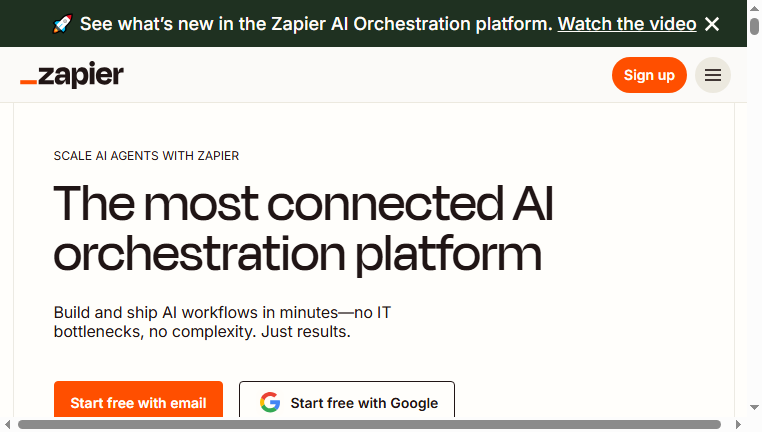Zapier
Zapier is an intelligent automation tool that connects a wide array of applications, enabling users to streamline their workflows and increase productivity. By automating routine tasks, Zapier helps save time and reduce the chance of errors in repetitive tasks. It supports integrations across numerous apps, making it convenient to create sophisticated workflows without the need for coding expertise.
What you can do with Zapier and why it’s useful
◆Main Functions and Features
・App Integrations
Zapier supports connections to over 7,000 apps, allowing users to create integrated workflows across multiple platforms. This feature helps streamline operations by facilitating seamless data transfer between disparate systems.
・Custom Workflows (Zaps)
Users can create custom workflows, known as Zaps, that automate tasks across applications. These Zaps enable the automation of multi-step processes, significantly enhancing efficiency in daily activities.
・Real-Time Triggers
Zapier provides real-time triggers that initiate workflows as soon as specific events occur, ensuring swift responses to changes. This capability is ideal for keeping processes timely and relevant without manual oversight.
・Multi-Step Actions
With multi-step actions, users can chain together several tasks within a single Zap. This allows for complex workflows that can automate sequences of activities, reducing the time and effort needed to complete them.
・Filter and Format Tools
Built-in filters enable users to specify conditions for when tasks are triggered or executed, adding flexibility to automation. Formatting tools help transform data between steps, ensuring it meets the required specifications for downstream usage.
・User-Friendly Interface
Zapier's intuitive interface makes it easy for users to design and manage their automations. This accessibility empowers individuals without technical skills to enhance their productivity by automating their workflows.
◆Use Cases and Applications
・Automating Lead Generation
By connecting CRM applications and email tools, users can automate the collection and follow-up of leads. This ensures timely communication and improves the efficiency of the sales pipeline.
・Streamlining Social Media Management
Zapier can automate the sharing of new blog posts or updates across multiple social media platforms. This integrates marketing efforts and saves time on manual posting.
・Synchronizing Data across Apps
Users can maintain consistent data across applications by automating data syncing tasks. This reduces data discrepancies and enhances accuracy in reporting and analysis.
・Task Management Automation
By integrating project management tools with communication platforms, teams can automate task creation and updates. This keeps everyone in the loop and improves overall project tracking.
・Customer Support Enhancements
Zapier can automate the creation of tickets based on forms or email inquiries, ensuring efficient customer support flow. This expedites response times and enhances customer satisfaction.
Copyright © 2026 AI Ranking. All Right Reserved