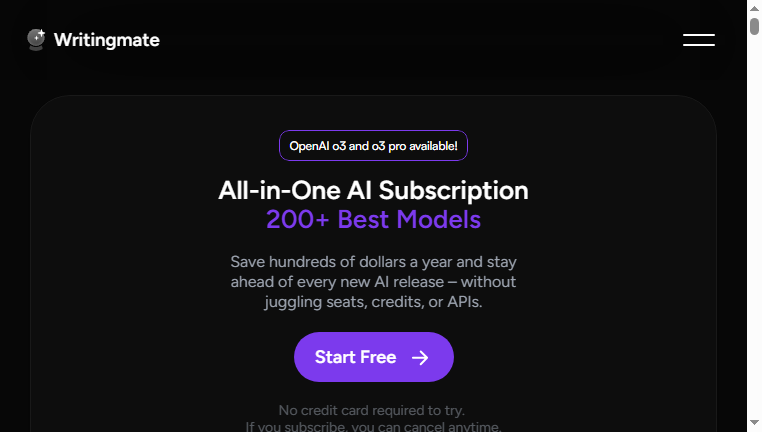Writingmate AI
Writingmate AI offers a powerful AI assistant to streamline the management of Google Workspace applications, including Sheets, Slides, and Docs. Available as a Chrome extension, it provides efficient templates, collaboration tools, and advanced functionalities to enhance productivity and facilitate seamless document handling, helping users get the most out of their Google Workspace experience.
What you can do with Writingmate AI and why it’s useful
◆Main Functions and Features
・AI-Powered Writing Assistance
Writingmate AI leverages advanced AI capabilities to assist users in drafting and editing their documents, providing intelligent suggestions for content improvement. This feature allows for faster writing and enhances the overall quality of the output.
・Template Customization
The tool offers a variety of customizable templates tailored to different types of documents, making it easier for users to start projects with relevant structure and formatting already in place.
・Collaboration Support
Writingmate AI facilitates smooth collaboration among team members by enabling real-time editing and feedback within Google Workspace applications. This feature enhances teamwork and streamlines the collaborative process.
・Data Analysis in Sheets
For users working with Google Sheets, Writingmate AI provides functionalities that simplify data analysis, turning complex datasets into comprehensible insights, thus improving decision-making.
・Presentation Design in Slides
The tool assists users in creating impactful presentations by offering design suggestions and content enhancement options tailored for engaging visual storytelling.
・Voice Command Features
Writingmate AI supports voice commands, allowing users to dictate their ideas without having to type them out. This accessibility feature makes document creation quicker and more efficient.
◆Use Cases and Applications
・Project Management
Teams can streamline their project documentation through Writingmate AI, swiftly drafting reports and tracking progress collaboratively, enhancing overall workflow.
・Educational Content Creation
Educators can leverage the tool to develop lesson plans, presentations, and other instructional materials, improving the quality of educational content delivered to students.
・Marketing Strategy Development
Marketing professionals can utilize Writingmate AI to create marketing strategies, reports, and presentations, ensuring that all materials are compelling and well-structured.
・Data Visualization
Data analysts can employ the tool for creating graphs and charts in Sheets, simplifying the representation of data for stakeholders and enhancing understanding.
・Personalized Document Review
Users can benefit from personalized suggestions and edits for important documents, improving both efficiency in review processes and the quality of final submissions.
Copyright © 2026 AI Ranking. All Right Reserved