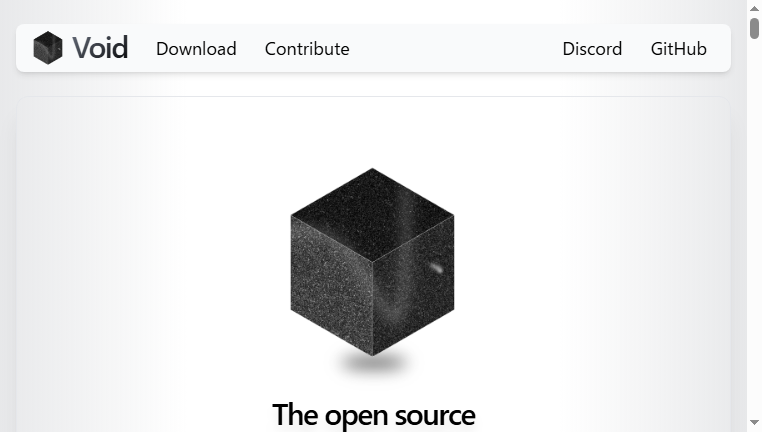Void Editor
Void Editor is an open-source AI code editor offering an alternative to Cursor. Developed for enhanced coding efficiency, it features auto-completion, fast editing capabilities, and an integrated chat function. Users retain full control over their data, ensuring privacy and customization. Its foundation on VS Code allows for easy transfer of themes and settings, making it suitable for developers seeking a streamlined coding experience while enjoying AI support.
What you can do with Void Editor and why it’s useful
◆Main Functions and Features
・Auto-Completion
Void Editor incorporates an advanced auto-completion feature that suggests code completions as you type, significantly speeding up coding. This intelligent suggestion system helps reduce typos and enhances productivity.
・Fast Editing
With quick inline editing capabilities, users can edit selected code snippets seamlessly. This feature promotes efficiency by minimizing the steps needed to modify code directly within the interface.
・Integrated Chat
The built-in chat mode facilitates real-time conversation with AI assistance, enabling instant support for coding queries. This feature allows developers to receive on-the-spot help without leaving the coding environment.
・Multiple Modes
Including Agent Mode and Gather Mode, the tool can adapt to various coding tasks and preferences. These modes cater to different interaction styles, providing flexibility for users.
・VS Code Compatibility
Void Editor being a fork of VS Code allows users to import their existing themes, keybindings, and settings effortlessly. This compatibility ensures a smooth transition for users familiar with the VS Code ecosystem.
・Data Control
Users maintain complete control over their data, assuring them that their code and settings remain private. This focus on user data security fosters trust and encourages widespread adoption.
◆Use Cases and Applications
・Web Development
Void Editor can be used for web development projects where fast editing and real-time code suggestions are essential. The auto-completion feature accelerates coding tasks, making it a valuable asset for developers.
・Collaborative Coding
Utilizing the integrated chat function, teams can collaborate on coding projects in real time, discussing changes and troubleshooting issues together. This enhances teamwork and communication within development environments.
・Learning Environment
New programmers can benefit from the chat feature that offers instant support and guidance. This makes it an ideal tool for coding boot camps or educational settings focused on teaching programming skills.
・Open-source Contributions
Developers contributing to open-source projects can leverage Void Editor’s features for efficient coding and collaboration, making it easier to write, edit, and discuss code with fellow contributors.
・Custom Tool Development
The flexible architecture allows developers to create tailored coding solutions or plugins. This feature is particularly useful for teams looking to integrate specific coding practices or tools into their workflow.
Copyright © 2026 AI Ranking. All Right Reserved