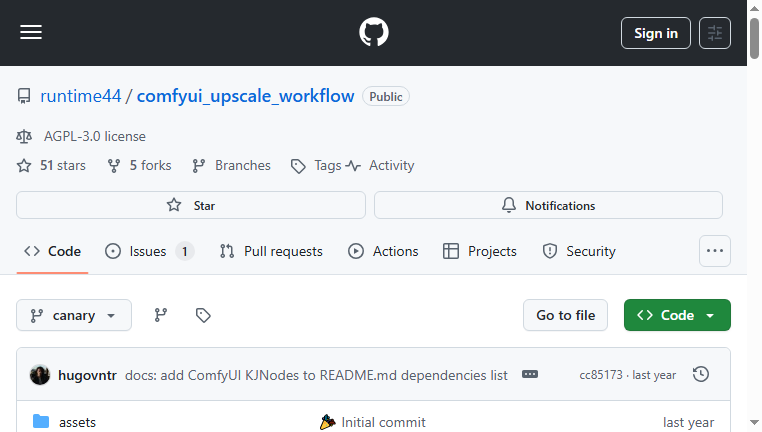Upscale Workflow
Upscale Workflow is an open-source solution that dramatically enhances the quality and detail of images. Leveraging advanced algorithms, this tool is designed to refine visuals, making it a valuable asset for photographers, designers, and anyone needing high-resolution images for various applications. Its user-friendly interface and powerful capabilities ensure professional-standard output.
Categories: Github Projects
Tags: Free
What you can do with Upscale Workflow and why it’s useful
◆Main Functions and Features
・Image Enhancement Algorithms. The tool utilizes state-of-the-art algorithms to upscale images, improving resolution and detail without compromising quality. This ensures that images retain clarity and sharpness when enlarged.
・Batch Processing Capability. Users can process multiple images simultaneously, significantly increasing efficiency for large projects, allowing for consistent results across a series of images without extra time.
・User-Friendly Interface. The platform features an intuitive interface, making it accessible for users of all skill levels, thus removing barriers to high-quality image enhancement.
・File Format Support. The tool supports various image file formats, allowing users to work with their preferred types easily and catering to different output needs.
・Quality Comparison Tools. Users have access to features that allow for comparative analysis between original and enhanced images, enabling informed decision-making regarding the final output.
・Open Source Flexibility. As an open-source project, users can contribute to its development, share improvements, and customize functionalities, fostering a collaborative development environment.
◆Use Cases and Applications
・Photography Retouching. Photographers can upload images to enhance details and quality, ensuring their portfolios showcase the best representation of their work when presenting to clients or galleries.
・Graphic Design Projects. Designers can utilize the tool to prepare high-quality visuals for marketing materials or digital content, elevating the overall aesthetic and professionalism of their designs.
・E-commerce Product Images. Online retailers can improve product images, making them more appealing to customers by enhancing clarity and visual detail, which can lead to increased sales.
・Art Restoration. Artists or conservators can use the tool to revamp historical images, restoring them to a quality that reflects their original brilliance for reprints or exhibitions.
・Social Media Content Creation. Users creating content for social platforms can upscale images to ensure they are visually striking and engaging, maximally appealing to their audience.
・Presentation Materials. Professionals needing visuals for presentations can upscale images to ensure they convey information effectively and look polished, leaving a lasting impression on viewers.
Copyright © 2026 AI Ranking. All Right Reserved