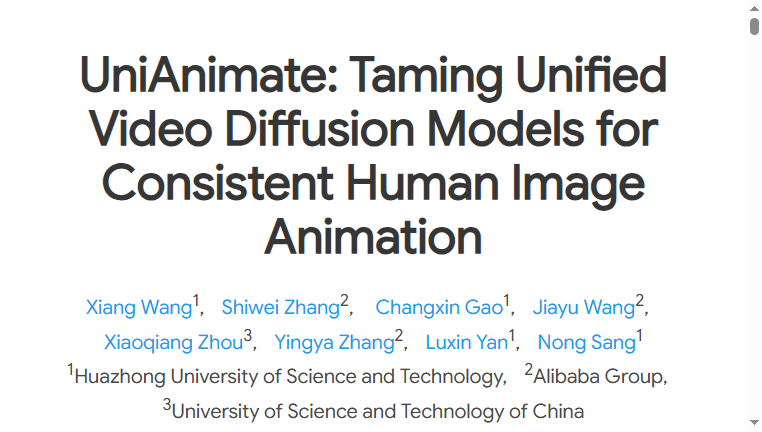UniAnimate
UniAnimate is a powerful tool designed for generating long, consistent videos from a single reference image. Utilizing a unified diffusion model for human image animation, it allows for seamless transitions and coherent storytelling through animation, bringing static images to life with remarkable detail and consistency.
What you can do with UniAnimate and why it’s useful
◆Main Functions and Features
・Reference Image Animation
Users can input a single reference image to generate a complete animated video. This process transforms still visuals into engaging dynamic content, enhancing storytelling capabilities.
・Consistent Motion
The tool leverages advanced algorithms to ensure consistent motion across frames. This feature is crucial for maintaining visual coherence, making the animation appear smooth and professional.
・High-quality Diffusion Model
UniAnimate utilizes sophisticated diffusion techniques that elevate the quality of animated outputs. This results in more lifelike and immersive animations, appealing to audiences and creators alike.
・User Control Mechanisms
Users have the ability to adjust various parameters of the animation process. This feature enables them to customize aspects such as speed, motion style, and transitions, ensuring tailored results.
・Scenario Generation
The tool can create various animated scenarios from the same reference image, broadening the creative possibilities for users. This allows for diverse storytelling without the need for multiple reference images.
・Intuitive Interface
UniAnimate features a user-friendly interface that simplifies the animation workflow. This accessibility ensures users can quickly navigate the tool and focus on creativity rather than complexity.
◆Use Cases and Applications
・Creative Arts Projects
Artists can use UniAnimate to bring their still artwork to life, enhancing the impact of their creative expressions and providing audiences with a more engaging experience.
・Marketing Presentations
Marketing professionals can create attention-grabbing promotional videos using a single image, generating animated content that captivates potential customers effectively.
・Education and Training
Educators can transform static educational materials into animated lessons, making learning more engaging and facilitating better retention of information for students.
・Social Media Content
Social media creators can leverage the tool to produce dynamic posts from single images, attracting more engagement and interaction from audiences.
・Film and Animation Production
Filmmakers can use UniAnimate for prototype animations or concept art visualizations, streamlining their production processes and enhancing storytelling techniques.
Copyright © 2026 AI Ranking. All Right Reserved