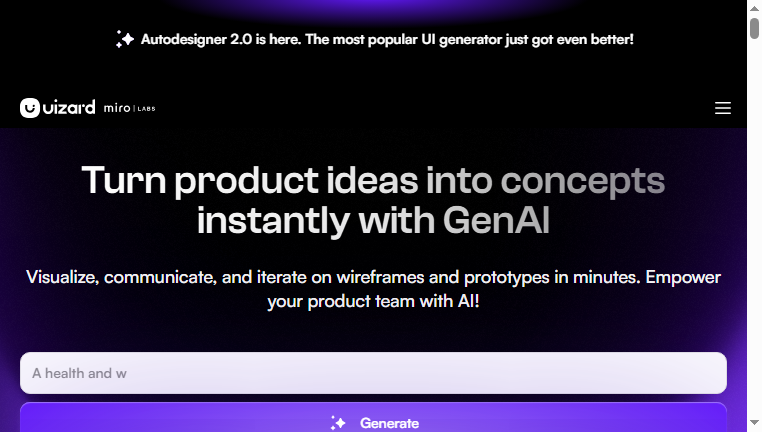Uizard IO
Uizard IO is a design tool that simplifies the process of creating stunning user interfaces from initial ideas, sketches, or screenshots, all without coding. Its AI-driven capabilities enhance usability, allowing for quick transformations from concept to prototype. This tool is ideal for designers looking to bring their visions to life with minimal technical barriers.
Categories: No Code/Low Code
Tags: Freemium
What you can do with Uizard IO and why it’s useful
◆Main Functions and Features
・AI-Powered Design Generation
Convert concepts, sketches, or screenshots into ready-to-edit digital designs, streamlining the transition from ideation to execution. This feature makes it easy for users to visualize their ideas accurately.
・Prototyping Tools
Uizard offers intuitive prototyping capabilities that allow users to create interactive designs effortlessly. This aids in testing user interactions before full development takes place, saving time on adjustments.
・Collaborative Editing
The platform enables real-time collaboration, allowing multiple users to work on designs simultaneously. This feature enhances teamwork and speeds up the design process by minimizing back-and-forth communications.
・Screenshot to Design Functionality
With this functionality, users can upload screenshots and transform them into editable mockups. This feature allows for quick iterations based on existing designs and enhances productivity.
・Wireframing Capabilities
Uizard provides users with tools to create wireframes easily, helping visualize layout and structure before moving on to detailed designs, which is crucial for effective design workflows.
・Template Library
A library of design templates offers users a quick start, allowing them to choose from various styles and layouts, facilitating inspiration and easing the design process.
◆Use Cases and Applications
・Startup Concept Development
Entrepreneurs can utilize Uizard to swiftly translate their concepts into visual prototypes, allowing for early feedback from potential users and investors.
・Improved Design Workflows
Design teams can adopt Uizard to enhance their workflows, making it easier to iterate on designs through quick mockups and real-time collaboration.
・User Interface Testing
Quickly create prototypes for user testing to gather insights on usability and experience, ensuring the final product meets user expectations before development.
・Education and Training
Educational institutions can implement Uizard in design courses, enabling students to learn and apply design principles without the steep learning curves of traditional software.
・Rapid Iteration for Projects
Whether refining a product or adjusting based on feedback, Uizard's rapid prototyping capabilities help teams adapt promptly, ensuring the designs evolve effectively.
Copyright © 2026 AI Ranking. All Right Reserved