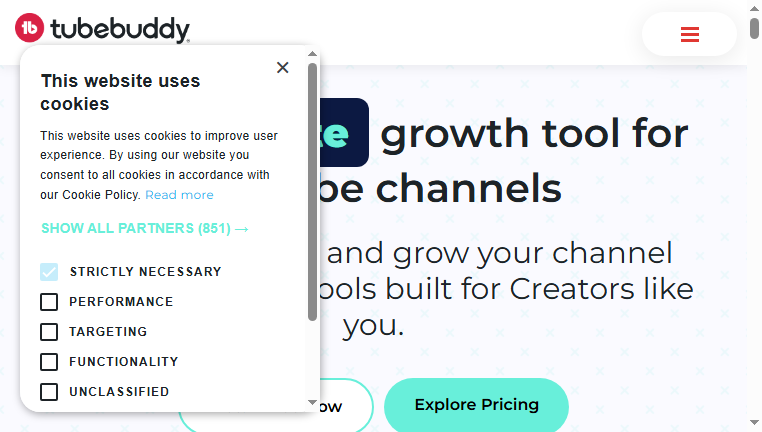TubeBuddy
TubeBuddy is a powerful YouTube optimization tool designed to enhance the functionality of your channel. It provides features like keyword optimization, thumbnail creation, and detailed analytics to boost video performance. Users benefit from personalized recommendations that can increase views and subscriber counts, making TubeBuddy instrumental for anyone seeking to elevate their presence on YouTube. By leveraging advanced technology, users can transform their content strategy and achieve measurable results with ease.
Categories: Social Networks
Tags: Freemium
What you can do with TubeBuddy and why it’s useful
◆Main Functions and Features
・Keyword Explorer
TubeBuddy's Keyword Explorer assists users in identifying high-performing keywords relevant to their videos. This tool enhances discoverability by suggesting optimal tags and phrases to use in video descriptions.
・Thumbnail Generator
This feature helps create eye-catching thumbnails using A/B testing options to evaluate viewer preferences. By analyzing engagement, users can optimize their visual appeal for increased click-through rates.
・SEO Studio
TubeBuddy provides an in-depth SEO analysis tool that evaluates video metadata and on-page elements to ensure they are optimized for search engines. This increases the likelihood of videos appearing in search results.
・Bulk Processing
Users can manage large volumes of videos at once using bulk processing features. This allows for simultaneous updates to titles, descriptions, and tags, significantly saving time and effort.
・Video Analytics
The analytics feature offers insights into viewer behavior, engagement, and demographics. Users gain clarity on what's working and can adjust their strategies accordingly to improve future content.
・Advanced Scheduling
Users can plan and schedule video uploads in advance. This feature aligns with audience viewing patterns, maximizing engagement upon release.
◆Use Cases and Applications
・Content Optimization
Video creators looking to increase visibility and engagement can utilize TubeBuddy's keyword optimization to align their content with popular search terms, driving more traffic to their channel.
・Improving Engagement Rates
By using thumbnail generation and A/B testing, users can refine their video previews, making them more compelling and, as a result, increasing click rates and viewer retention.
・Mass Video Editing
Channels with a significant backlog can take advantage of bulk processing features to streamline updates across multiple videos, enhancing efficiency and ensuring consistent branding.
・Analytics-Driven Strategy
Content strategists can analyze viewer data to adjust their approach, choosing topics that resonate more with their audience for future video productions.
・Scheduling for Peak Times
By leveraging advanced scheduling options, users can release videos at the most optimal times to capture maximum viewer attention and boost interaction upon launch.
・SEO Enhancement
New content creators can utilize the SEO Studio to ensure that their initial videos are well-optimized from the start, increasing the chances of early success and organic growth.
Copyright © 2026 AI Ranking. All Right Reserved