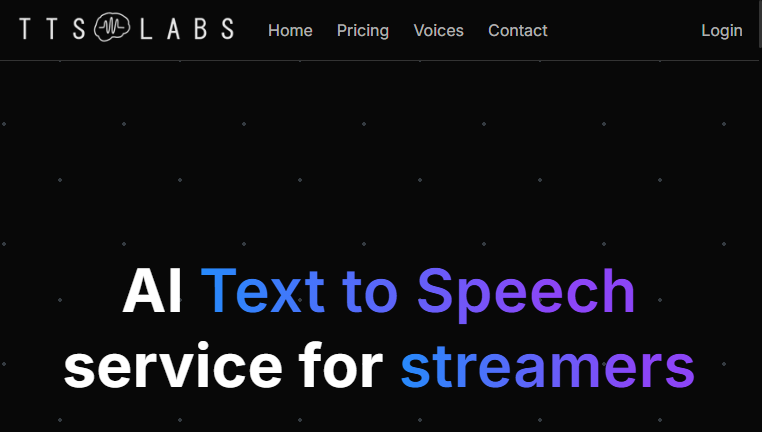TTSLabs
TTSLabs caters to Twitch streamers by offering enhanced text-to-speech capabilities, allowing customization of voices and the addition of unique sound clips. This dedicated platform transforms the streaming experience by enabling real-time engagement with audiences. Streamers can enrich their broadcasts through personalized speech features, fostering a unique environment that retains viewer interest and encourages interaction.
Categories: Audio Editing
Tags: Free
What you can do with TTSLabs and why it’s useful
◆Main Functions and Features
・Custom Voice Modification
TTSLabs provides users with the ability to modify voices, enabling streamers to tailor the audio experience to fit specific themes or moods. This feature enhances audience engagement and makes streams more entertaining.
・Sound Clip Integration
Users can add unique sound clips to their streams, allowing for more dynamic interactions during broadcasts. This keeps the content fresh and exciting for viewers.
・Real-Time Processing
The tool offers faster-than-real-time processing, creating an immediate audio response based on audience interactions, which increases the level of engagement during live streams.
・Dedicated Desktop App
A dedicated application streamlines the management of text-to-speech features, allowing for seamless navigation and customization options without interrupting live sessions.
・Interactive Features for Viewers
TTSLabs includes options for viewer interaction through sound prompts, enhancing participatory experiences that can lead to a more engaged audience.
・Multi-Language Support
The tool supports multiple languages, broadening its appeal and usability among diverse streamer audiences, thus fostering global engagement.
◆Use Cases and Applications
・Live Gaming Streams
Streamers can enhance their gaming sessions with personalized TTS responses, turning gameplay into a more interactive experience that includes audience reactions and comments directly.
・Chat Engagement
Streamers can maintain high viewer engagement by using TTS features to read live chat comments aloud, encouraging interaction and making viewers feel more included.
・Themed Streams
Utilize TTSLabs to match the audio experience with specific streaming themes, such as horror or comedy, dramatically transforming the atmosphere of the broadcast.
・Event Celebrations
During special events or milestones, streamers can use sound effects and customized TTS voices to celebrate, creating memorable moments that resonate with viewers.
・Feedback Collection
Streamers can actively solicit feedback from viewers during live broadcasts using customizable audio cues, enhancing audience connection and encouraging community-building.
Copyright © 2026 AI Ranking. All Right Reserved