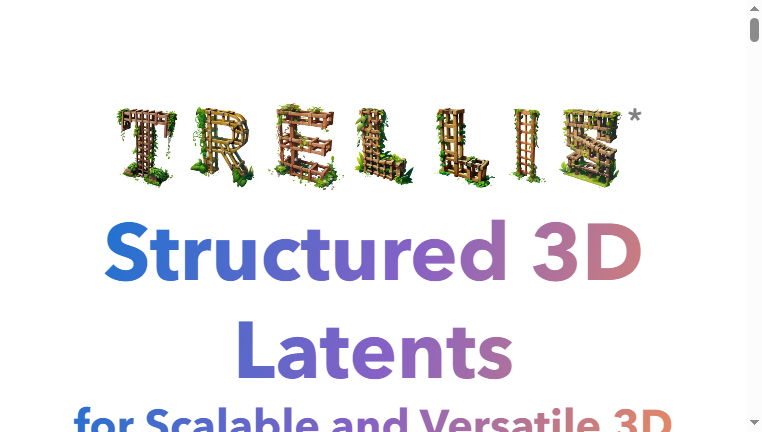Trellis 3D
Trellis 3D is a robust tool for generating high-quality 3D assets with a focus on detailed object creation. By leveraging a model capable of processing up to 2 billion parameters, users can create a variety of 3D formats from text or images. This versatility positions Trellis 3D as an essential resource for designers and developers alike.
What you can do with Trellis 3D and why it’s useful
◆Main Functions and Features
・3D Asset Generation. Trellis 3D generates intricate 3D objects based on textual descriptions or images, enabling rapid prototyping and design development. This feature allows for creative exploration and quicker iteration of designs.
・Format Versatility. The tool supports multiple output formats, including meshes and radiant fields, catering to a wide array of applications in different design environments. This versatility ensures compatibility across various software platforms.
・High Parameter Capacity. With the ability to handle 2 billion parameters, Trellis 3D ensures high-quality outputs that capture intricate details. This capability distinguishes it in the market for precision and quality.
・User-Friendly Interface. Its intuitive interface makes it accessible to users of varying experience levels, streamlining the 3D creation process while inviting experimentation.
・Interactive Editing. Users can refine 3D objects interactively, adjusting parameters and visual outputs in real-time. This interactive approach fosters creativity and reduces the time needed for revisions.
・Collaboration Features. Trellis 3D allows for team collaborations on 3D projects, streamlining workflows and enhancing communication among team members during the design process.
◆Use Cases and Applications
・Game Development. Game designers can leverage Trellis 3D to create high-quality 3D assets for interactive environments, enhancing gameplay experiences through detailed visual elements.
・Architectural Visualization. Architects can utilize the tool to create realistic 3D models of structures, aiding in presentations and concept approvals, improving client engagement and feedback.
・Product Design. Designers can prototype and iterate on product models quickly, using 3D assets generated from concepts to facilitate faster development cycles.
・Film Production. In film, the tool can generate detailed 3D effects and models, aiding in the creation of visually compelling scenes and characters for various narratives.
Copyright © 2026 AI Ranking. All Right Reserved