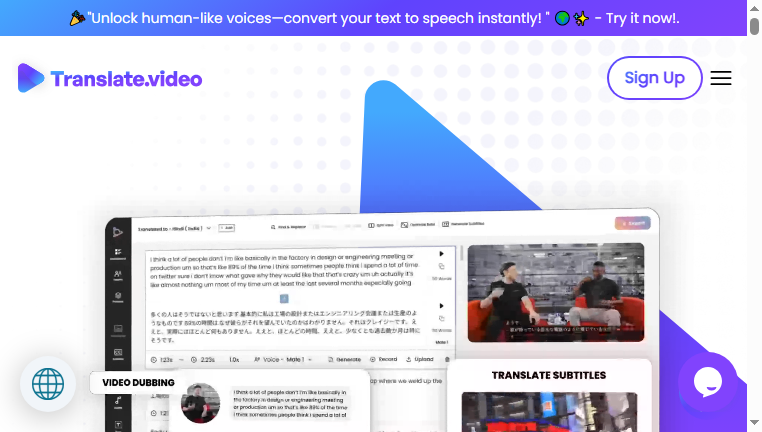Translate.Video
Translate.Video is a cutting-edge AI tool that facilitates the translation of videos into over 75 languages. It features subtitles, dubbing, and transcription capabilities, making it easy for creators to reach a global audience. With tools like speaker diarization and voice cloning, the platform enhances the video experience by providing high-quality, human-like audio translations, allowing users to send messages effectively across language barriers.
Categories: Transcriber
Tags: Freemium
What you can do with Translate.Video and why it’s useful
◆Main Functions and Features
・Multi-Language Translation
This feature enables the translation of video content into more than 75 languages. It uses advanced algorithms to ensure accurate and contextually relevant translations, enhancing viewer accessibility globally.
・Speaker Diarization
Translate.Video employs speaker diarization to identify different speakers in videos. This allows for tailored subtitles and recordings that accurately reflect who is speaking, which is invaluable for audience engagement and comprehension.
・Dubbing Capabilities
The tool includes automatic dubbing functionality, generating voiceovers in the target language. This function ensures that the audio matches the original speech's timing and intonation, providing a natural listening experience.
・High-Quality Voice Cloning
Translate.Video can clone voices for dubbing, capturing the unique tone and style of the original speaker. This adds a personalized touch to translated content, making it more relatable and engaging for the audience.
・Subtitling Tools
Users can easily create and edit subtitles for their videos, adjusting timing and formatting as needed. This feature streamlines the process of making content accessible to those who prefer reading along while watching.
・Integration with Other Tools
The platform allows for API integrations, making it easy to connect with other software and apps used by content creators. This enhances functionality and efficiency in video production workflows.
◆Use Cases and Applications
・Global Marketing Campaigns
Brands looking to expand their reach can utilize Translate.Video to create localized versions of their promotional videos, ensuring that marketing messages resonate with diverse audiences.
・Educational Content Development
Educators can translate video lectures and tutorials into multiple languages, making learning materials accessible to students worldwide and accommodating different language needs.
・Social Media Engagement
Content creators can quickly produce multi-language video posts for social platforms, driving engagement and expanding their follower base by appealing to non-native speakers.
・YouTube Channel Growth
Using Translate.Video, YouTubers can provide subtitles and dubbed versions of their content, tapping into global markets and increasing their views and subscriber rates through inclusivity.
・Corporate Training
Organizations can benefit from translating training videos into several languages, helping employees understand materials in their native tongue and improving knowledge retention.
Copyright © 2026 AI Ranking. All Right Reserved