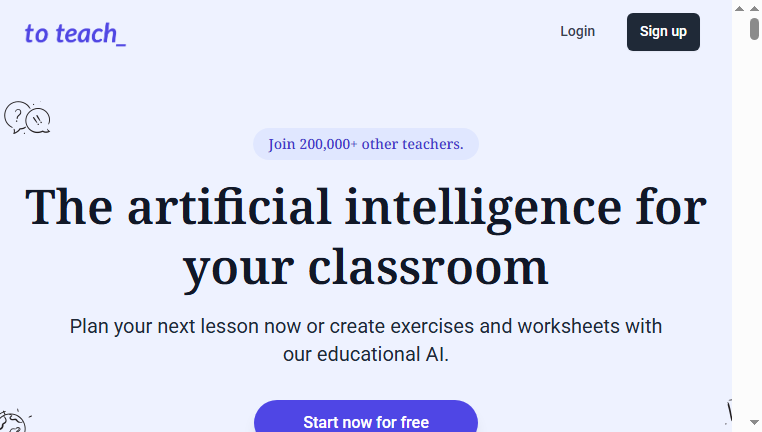To Teach AI
To Teach AI is a specialized educational tool designed to create personalized learning experiences for students without the need for extensive technical skills. With a focus on custom lesson planning and interactive exercises, it employs artificial intelligence to streamline educational content development. This platform is ideal for educators seeking efficient ways to enhance student engagement and learning outcomes.
Categories: Education / Studies
Tags: Paid
What you can do with To Teach AI and why it’s useful
◆Main Functions and Features
・Lesson Planning Assistant
This feature generates customized lesson plans based on specific curriculum requirements and learning objectives. By inputting key details, educators receive personalized proposals that save time and enhance instructional effectiveness.
・Dynamic Exercise Creator
The tool allows users to design various exercise types, including quizzes, puzzles, and interactive worksheets, tailored to the needs of their classrooms. This flexibility helps keep learners engaged with diverse content.
・AI-Driven Content Suggestions
Educators can receive intelligent suggestions on additional resources and activities based on their lesson plans. This assists teachers in enriching their material with relevant, supplementary content that supports learning goals.
・Assessment Tools
To Teach AI includes capabilities for generating assessment items, quizzes, and tests that align with educational standards. This helps streamline evaluation processes while ensuring alignment with set learning outcomes.
・Collaborative Features
Teachers can share lesson plans and resources with colleagues, promoting collaboration across the educational community. This fosters an environment of shared knowledge and best practice exchange.
・Real-Time Feedback and Adaptation
The platform allows for immediate adjustments to learning materials based on student performance data and feedback. This iterative approach ensures that lessons remain responsive to the needs of learners.
◆Use Cases and Applications
・Flipped Classrooms
Educators can develop engaging materials for students to explore at home, allowing for deeper discussions in the classroom. This model maximizes in-person engagement and collaborative learning.
・After School Programs
To Teach AI can help design specialized curricula for extracurricular and enrichment activities, providing tailored resources that cater to diverse student interests and needs.
・Differentiated Instruction
Teachers can create varied resources for different student learning levels, ensuring that all students are adequately challenged and supported in their learning journeys.
・Homework Assignments
The tool simplifies the creation of homework assignments that can reinforce classroom learning and assess student understanding effectively, saving time for educators.
・Professional Development Workshops
Facilitators can generate materials for training educators on teaching strategies and new technologies, thus enhancing the overall quality of instruction.
Copyright © 2026 AI Ranking. All Right Reserved