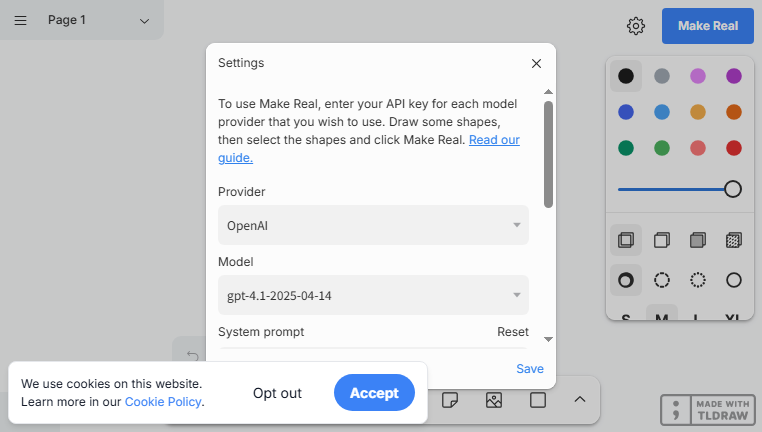tldraw
tldraw is a unique tool that allows users to sketch their website layout ideas while an AI handles the design of an attractive user interface. This innovative approach simplifies the design process, making it accessible to non-designers who are looking to create visually appealing web pages. By blending creativity with automation, tldraw streamlines the website design workflow, enhancing productivity and collaboration among team members.
What you can do with tldraw and why it’s useful
◆Main Functions and Features
・Sketch-to-Design
tldraw enables users to draw rough layouts that the AI then transforms into polished UI designs. This feature encourages rapid iteration and creativity in the design process.
・AI Design Suggestions
The tool offers real-time AI suggestions based on user sketches, helping users refine their designs and optimize layout effectiveness.
・Multiple Model Support
tldraw is capable of integrating various design models, expanding the creative possibilities and providing users with diverse design style options.
・Interactive Editor
Users can interactively manipulate design elements in real-time, allowing for an engaging and dynamic design experience without the need for complex software.
・Export Options
The tool provides users with the ability to export their designs in multiple formats, ensuring compatibility with other design and development tools.
・Collaboration Features
tldraw allows multiple users to work on a design simultaneously, facilitating teamwork and collective brainstorming in web design projects.
◆Use Cases and Applications
・Website Prototyping
tldraw is perfect for quickly prototyping website layouts, allowing teams to visualize concepts rapidly and iterate without getting bogged down in technical details.
・Design Workshops
During design sprints or workshops, the tool encourages brainstorming sessions where participants can sketch ideas freely and see immediate design results.
・Client Presentations
Designers can showcase proposed layouts to clients, using sketches to illustrate concepts that the AI then renders into visually refined designs, facilitating clearer communication.
・Educational Tools
tldraw can be employed in educational settings to teach design principles, providing students with a hands-on approach to learning by sketching and seeing instant feedback.
・Creative Team Collaboration
the tool fosters collaboration between designers and non-designers, allowing a broader range of contributions to the creative process.
Copyright © 2026 AI Ranking. All Right Reserved