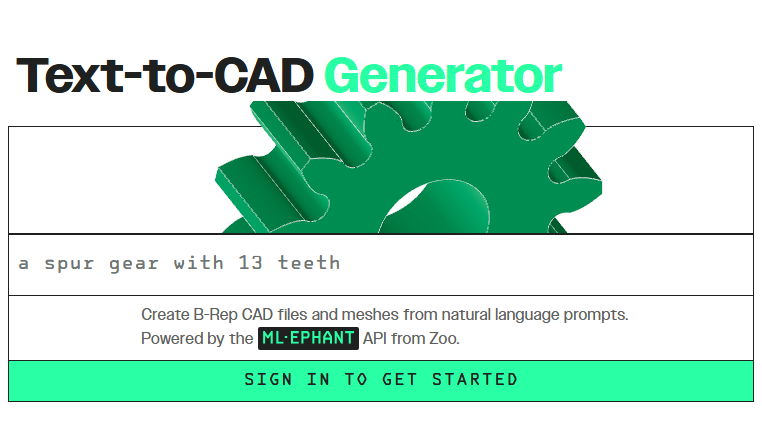Text-to-CAD UI
Text-to-CAD UI automatically turns textual descriptions into 3D CAD assets, enabling quick and efficient design processes. This user-friendly tool caters specifically to UI designers, helping them create B-Rep CAD files and meshes from natural language input. Its advanced capabilities streamline the workflow for design projects and enhance productivity by minimizing manual CAD design efforts.
What you can do with Text-to-CAD UI and why it’s useful
◆Main Functions and Features
・Natural Language Processing
The tool interprets text descriptions to generate CAD models, facilitating intuitive design processes for users unfamiliar with traditional CAD software. This feature bridges the gap between concept and implementation.
・B-Rep CAD File Creation
Users can generate boundary representation (B-Rep) CAD files seamlessly, ensuring high precision and adhering to design specifications required in engineering and manufacturing.
・Mesh Generation
It allows for quick mesh creation from textual prompts, providing designers with versatile options for representation and manipulation of 3D objects, which is crucial for detailed modeling.
・Intuitive User Interface
The UI is designed to be user-friendly, ensuring that designers can easily navigate and utilize the tool's capabilities without steep learning curves, significantly enhancing productivity.
・Fast Production Workflow
Text-to-CAD UI significantly reduces the time required for asset creation, resulting in faster project turnover and the ability to keep up with rapid design changes.
・Integration with ML-ephant API
The tool is powered by the ML-ephant API, leveraging machine learning algorithms to improve the accuracy and efficiency of CAD generation from text inputs.
◆Use Cases and Applications
・Concept Visualization
Designers can quickly visualize concepts through CAD modeling based on descriptive text, allowing for efficient brainstorming sessions and presentations.
・Rapid Prototyping
The tool supports the rapid generation of prototypes from text, allowing designers to iterate on ideas quickly and efficiently, essential in fast-paced design environments.
・Collaborative Projects
Teams can cohesively work on designs where descriptions are shared, and assets are generated directly from those descriptions, streamlining team workflow across disciplines.
・Educational Tools
In educational contexts, this tool aids students in learning CAD principles by allowing them to translate their ideas into practical models without extensive training.
・User Interface Design
UI and UX designers can utilize Text-to-CAD UI to create interactive models quickly, aligning physical design with digital interface concepts.
・Game Design
Game developers can swiftly generate environment assets such as buildings or terrains simply from descriptive text, enhancing game concept development speed.
Copyright © 2026 AI Ranking. All Right Reserved