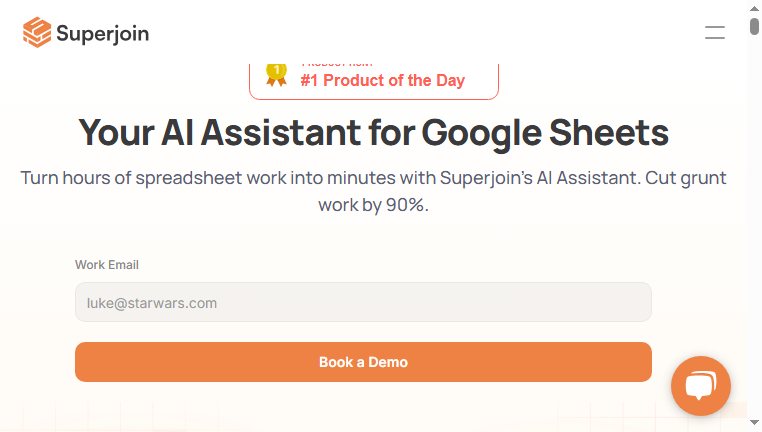SuperGPT
SuperGPT offers quick and automatic integration of data into Google Sheets without the need for coding. This no-code tool simplifies the process of creating tables and graphs from imported data, significantly boosting efficiency for operations teams. With its intuitive interface, SuperGPT is ideal for streamlining tasks and automating data management, making it an essential tool for teams looking to improve their workflow and productivity in data-driven environments.
What you can do with SuperGPT and why it’s useful
◆Main Functions and Features
・No-code Data Import
SuperGPT allows users to import data seamlessly into Google Sheets without any coding, enabling quick data management for users of all experiences.
・Automated Table and Graph Creation
The tool can automatically generate tables and graphs from imported data, saving users significant time on manual formatting tasks.
・Agent Mode
This feature enables the tool to complete tasks end-to-end autonomously while allowing users to maintain control over the process, ensuring accuracy.
・Data Cleaning Capabilities
SuperGPT includes user-friendly functionalities for cleaning and organizing data, enhancing the quality and usability of spreadsheets.
・Template Functionality
Users can create and utilize templates to streamline repetitive tasks, ensuring consistency and saving time across similar projects.
・Collaboration Tools
The platform supports real-time collaboration, enabling teams to work together efficiently in managing and analyzing data through Google Sheets.
◆Use Cases and Applications
・Performance Tracking
Organizations can use SuperGPT to automatically import sales or performance data, generating instant reports for quick decision-making.
・Market Analysis
Data analysis becomes more efficient as teams can swiftly gather and visualize relevant market data, leading to timely insights and strategies.
・Project Management
SuperGPT can organize project-related data in Google Sheets, keeping everyone informed and on track without manual updates.
・Reporting Automation
Teams can automate reporting processes, quickly generating insights from ongoing operations to enhance responsiveness.
・Trend Analysis
Users can gather historical data and visualize trends through automated graphs, enabling more effective strategy development.
・Data Sharing
Teams can easily share cleaned and organized spreadsheets across departments, ensuring everyone has access to accurate information.
Copyright © 2026 AI Ranking. All Right Reserved