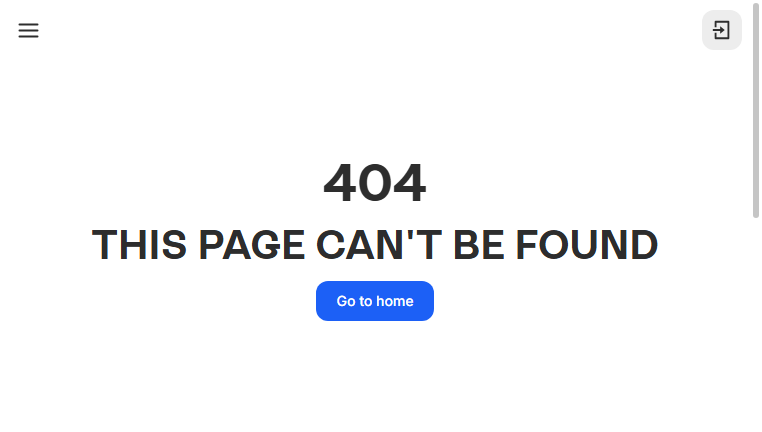Stable Doodle
Stable Doodle transforms your sketches into unique digital artwork effortlessly. With intuitive technology and user-friendly functionality, it caters to designers, draftsmen, and architects. Users can create high-quality designs and visual presentations while saving time in the creative process. Its ability to understand and enhance user sketches ensures an imaginative representation that fits your vision.
Categories: Image Generators
Tags: Free
What you can do with Stable Doodle and why it’s useful
◆Main Functions and Features
・Sketch Recognition
This feature allows users to upload hand-drawn sketches, which the AI interprets and transforms into digital art. It streamlines the design process by eliminating the need for manual tracing.
・Customizable Styles
Users can select various artistic styles to apply to their sketches, which enhances creativity and personalization. This feature adds flexibility to the design process, catering to diverse preferences.
・Resolution Options
Users can choose from multiple resolution settings to create high-quality images suitable for different applications. This ensures that the output meets specific quality requirements for professional use.
・Layer Management
This functionality enables users to manage multiple layers within their artwork, allowing for detailed edits and refinements. It enhances the capability to create complex designs without losing track of elements.
・Export Formats
Stable Doodle supports various file export options, making it easy for users to save and share their creations in suitable formats. This feature simplifies integration with other design tools and platforms.
・Collaborative Features
The tool allows for easy sharing and collaboration on designs, facilitating teamwork among creatives. This enhances project workflows, enabling feedback and collaborative editing.
◆Use Cases and Applications
・Product Design
Stable Doodle can aid in the initial stages of product design, allowing users to quickly visualize concepts and iterate on ideas before finalizing details.
・Architectural Drafting
It is ideal for architects who need to convey preliminary sketches to clients. The transformation into polished digital designs facilitates clear communication of concepts.
・Art Creation for Marketing
Marketers can use Stable Doodle to create unique visual content for campaigns, enhancing visual storytelling and engagement with target audiences.
・Educational Tools
Educators can use it to help students visualize concepts in a more engaging way through the conversion of sketches into digital art, making learning interactive.
・Social Media Content
Content creators can generate visually appealing graphics quickly, supporting efficient production of social media material that captures audience attention.
・Portfolio Development
Designers can utilize the tool to enhance their portfolios by transforming sketches into stunning digital pieces, showcasing their skills and creativity effectively.
Copyright © 2026 AI Ranking. All Right Reserved