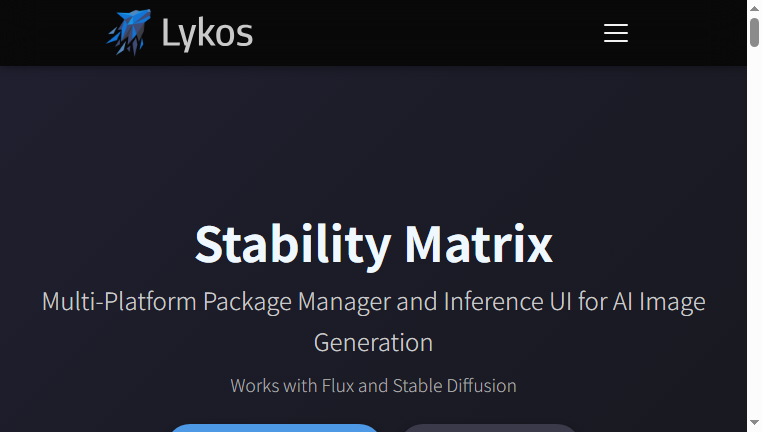Stability Matrix
Stability Matrix is a powerful AI tool that simplifies the installation of the Stable Diffusion image generator with just a single click. It provides access to various models and advanced features such as LoRA, VAE, and CLIP, making it a versatile choice for image generation tasks. This tool streamlines the process, allowing users to focus on creativity while efficiently managing complex functionalities in image generation.
What you can do with Stability Matrix and why it’s useful
◆Main Functions and Features
・One-Click Installation
Stability Matrix streamlines the installation of the Stable Diffusion image generator, eliminating the need for complex setup. This convenience enables users to start creating images quickly without technical hurdles.
・Model Access
The tool provides a variety of models, allowing users to select the most suitable one for their artistic requirements. This feature fosters flexibility and enhances creative possibilities.
・LoRA Integration
Stability Matrix supports Low-Rank Adaptation (LoRA), enabling users to fine-tune their models for specific tasks. This allows for improved performance without extensive computational resources.
・VAE Support
With Variational Autoencoder (VAE) capabilities, users can generate more diverse outputs, enhancing the creativity of the generated images. This ensures that artworks are rich in variety and detail.
・CLIP Functionality
CLIP integration allows users to guide the generation process by providing textual inputs. This helps streamline the artwork creation to align with specific concepts or themes.
・User Interface Customization
The interface can be tailored to individual user preferences, making it more intuitive and user-friendly. This customization enhances the creative workflow by reducing distractions.
◆Use Cases and Applications
・Rapid Prototyping
Artists can quickly prototype various image concepts by utilizing the one-click installation and model access, facilitating idea generation in the early stages of projects.
・Thematic Artwork Production
By leveraging the CLIP functionality, creators can produce thematic artworks that resonate with specified ideas or narratives, enriching their creative output.
・Iterative Design Processes
The tool’s integration of LoRA fosters iterative design approaches, where artists can refine their styles based on model adjustments, enhancing the quality of their work.
・Collaborative Art Projects
Stability Matrix can be used in collaborative settings where artists share models and techniques, allowing for cohesive outcomes in group projects while enhancing shared knowledge.
・Exploratory Art Generation
The diverse model selection empowers users to explore various artistic directions and outputs, creating opportunities for experimentation and innovation in their art.
Copyright © 2026 AI Ranking. All Right Reserved