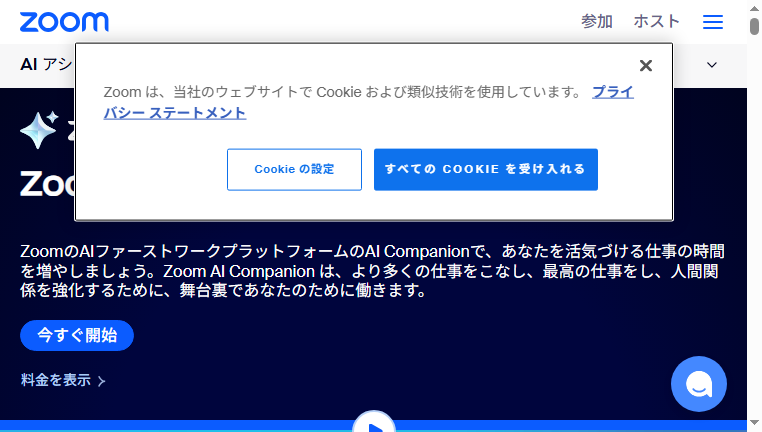Smart AI assistant by Zoom
The Smart AI assistant by Zoom enhances productivity for video conferencing by summarizing meetings, recording intelligently, and drafting emails. This multilingual assistant streamlines communication and documentation processes, allowing users to stay organized and focused on their meetings. By leveraging AI to automate routine tasks, it frees up valuable time, enhancing overall efficiency in virtual collaboration.
Categories: Latest AI
Tags: Paid
What you can do with Smart AI assistant by Zoom and why it’s useful
◆Main Functions and Features
・Meeting Summarization
The assistant automatically generates summaries of meetings, capturing crucial points and decisions made during discussions. This saves time for participants, allowing them to focus on the conversation rather than note-taking.
・Intelligent Recording
Equipped with intelligent recording capabilities, the assistant highlights significant moments during video calls. This ensures that essential information is easily accessible for review post-meeting, enhancing productivity.
・Email Drafting
The tool can draft follow-up emails based on meeting discussions, streamlining post-meeting communication. This ensures timely outreach while reducing the administrative burden on users.
・Multilingual Functionality
The Smart AI assistant supports multiple languages, catering to global teams and enhancing inclusivity in meetings. This feature allows participants from diverse backgrounds to engage fully, improving communication effectiveness.
・Action Item Tracking
Users can track action items discussed during meetings, with the assistant organizing tasks and reminders. This feature helps ensure accountability and increases follow-through on commitments made during discussions.
・Integration with Zoom Features
The assistant seamlessly integrates with Zoom's existing functionalities, enhancing the overall user experience. This ensures that users can leverage the full potential of Zoom's platform while enjoying AI-driven enhancements.
◆Use Cases and Applications
・Virtual Meeting Efficiency
The Smart AI assistant significantly enhances meeting efficiency by summarizing conversations, making it easier for teams to focus on outcomes rather than administrative tasks.
・Project Management Support
It helps project managers keep track of action items and deadlines, streamlining workflow and ensuring timely execution of tasks discussed in meetings.
・Remote Collaboration
For remote teams, the assistant fosters effective collaboration by providing summaries and recordings that can be revisited, ensuring everyone stays aligned despite geographical barriers.
・Task Management
The ability to draft follow-up emails and organize action items aids users in managing their responsibilities post-meeting, increasing productivity.
・Training Sessions
During training sessions, the assistant can record and summarize content, allowing trainees to focus on learning instead of note-taking, thereby improving knowledge retention.
・Global Team Meetings
The multilingual capabilities enable teams spread across different countries to communicate effectively, bridging language gaps and facilitating smoother interactions.
Copyright © 2026 AI Ranking. All Right Reserved