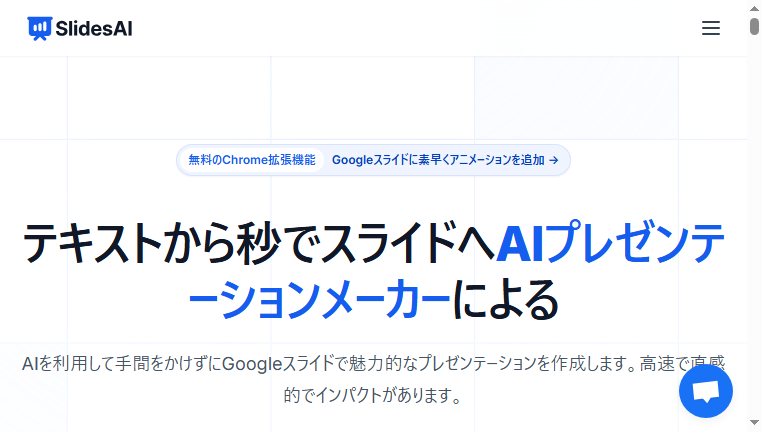SlidesAI
SlidesAI is a fully AI-driven tool for generating slide presentations compatible with Google Slides and PowerPoint. It simplifies the creation process, enabling users to produce engaging and professional presentations quickly, all while ensuring a user-friendly experience.
Categories: Presentation
Tags: Free
What you can do with SlidesAI and why it’s useful
◆Main Functions and Features
・Rapid Slide Generation. Users can input text and receive a complete slide deck in seconds. This innovative feature drastically cuts down preparation time, allowing for quick turnaround on presentations.
・Animation Integration. SlidesAI automatically adds animations to presentations, enhancing viewer engagement and keeping the audience’s attention throughout the presentation.
・Template Variety. The tool offers a wide range of customizable templates suitable for different styles and subjects, enabling users to select designs that best fit their content.
・User-Friendly Interface. With an intuitive design, even novice users can easily navigate and create professional presentations without previous design experience.
・Chrome Extension Availability. The tool can be integrated as a Chrome extension, making it easily accessible for users when working within web applications, streamlining workflow.
・Collaboration Features. It supports real-time collaborations where multiple users can edit and create presentations together, fostering teamwork and creativity.
◆Use Cases and Applications
・Academic Presentations. Students can utilize SlidesAI to quickly generate high-quality presentations for their assignments or group projects, ensuring they meet deadlines effectively.
・Corporate Training. Businesses can create engaging training materials that incorporate animations and visuals, improving employee engagement during onboarding or development sessions.
・Client Reports. Professionals can generate customized presentations for client meetings, showcasing data and insights in an organized way that facilitates understanding and decision-making.
・Event Summaries. Organizers can easily create summarizing slides for events and conferences, capturing key takeaways that resonate with attendees post-event.
・Sales Decks. Teams can leverage this tool to quickly produce compelling sales presentations that highlight features and value propositions, enhancing client conversion rates.
Copyright © 2026 AI Ranking. All Right Reserved