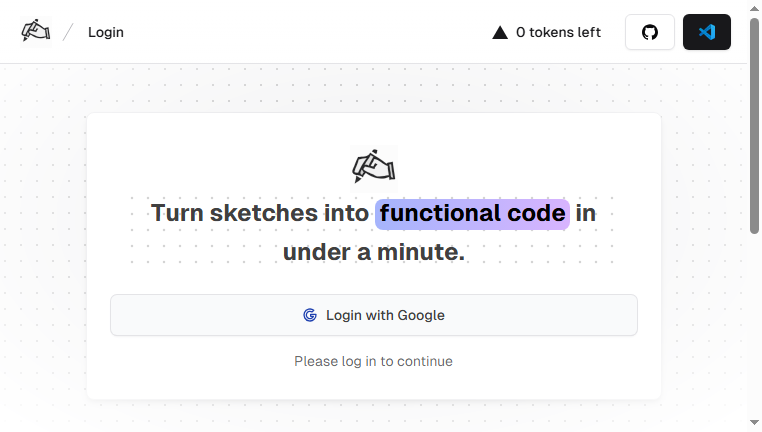Sketch2App
Sketch2App transforms your sketches into functional code effortlessly using GPT-4's vision capabilities. This free, open-source tool allows users to quickly create user interfaces from hand-drawn designs. Ideal for designers and developers, it streamlines the transition from concept to code, boosting productivity and fostering innovation in web and app development.
What you can do with Sketch2App and why it’s useful
◆Main Functions and Features
・Sketch Recognition. This feature identifies design elements from your sketches, translating them into corresponding code snippets. It ensures accuracy in representation, making it easy to replicate your vision.
・Code Generation. Automatically generates functional code from your sketches, saving time and reducing the risk of errors in manual coding. This allows for rapid prototyping of UI designs.
・Open-source Platform. Being open-source, it invites collaboration and customization, enabling developers to modify and enhance the tool according to their specific needs.
・Integration with GPT-4. Utilizing GPT-4’s vision mode, the tool enhances the sketch interpretation process, significantly improving the quality of the generated output.
・User-friendly Interface. Designed with ease of use in mind, it allows users to convert sketches into code in under a minute, promoting quick iteration of design concepts.
・Export Options. Offers multiple export formats for the generated code, ensuring compatibility with various development environments.
◆Use Cases and Applications
・Rapid Prototyping. Ideal for quickly converting design ideas into functional prototypes, enabling designers to visualize their concepts without extensive coding.
・Educational Purposes. Useful for teaching UI/UX design principles, as students can immediately see their sketches transformed into code, enhancing learning outcomes.
・Freelance Projects. Perfect for freelancers looking to streamline their workflow by turning client sketches into coded interfaces, saving time and effort in delivery.
・Collaborative Design Environments. Enables teams to work together on UI elements by converting whiteboard sketches into code, fostering better communication and collaboration.
・Mockup Iteration. Facilitates the iterative process of design by allowing designers to quickly update sketches and generate new code versions, promoting agile methodologies.
・Personal Projects. A great tool for hobbyists and DIY developers to turn their ideas into functioning applications swiftly, nurturing creativity without demanding advanced coding skills.
Copyright © 2026 AI Ranking. All Right Reserved