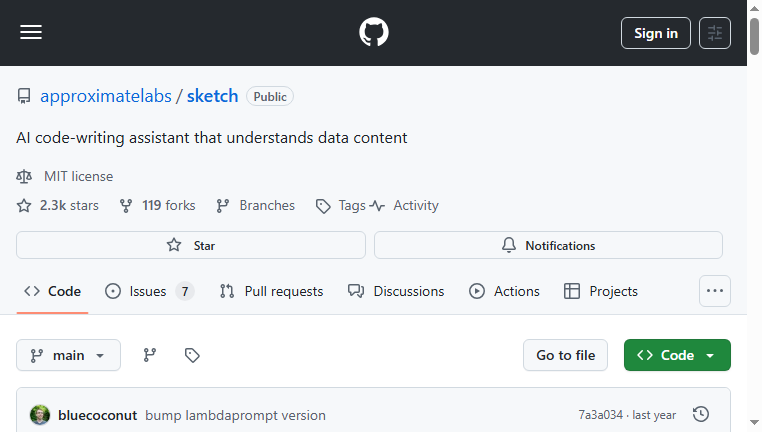Sketch
Sketch is an AI code-writing assistant that simplifies the coding process without requiring specialized knowledge. It is designed to support users by generating code based on data content, making coding accessible to a wider audience.
Categories: Assistant Code
Tags: Free
What you can do with Sketch and why it’s useful
◆Main Functions and Features
・Automated Code Generation
Sketch analyzes provided data content to generate relevant code automatically. This feature allows users to create functional code with minimal manual input, speeding up the development process.
・User-Friendly Interface
The tool boasts an intuitive interface that provides a smooth user experience, reducing the learning curve associated with coding. This makes it suitable for both novices and experienced developers.
・Data-Driven Decision Making
By utilizing input data effectively, Sketch enables users to create code tailored to specific requirements. This focus on data ensures that the output is relevant and useful.
・Real-Time Updates
Users benefit from real-time coding suggestions as they interact with the tool. Immediate feedback allows for rapid iteration and refinement of code during the development phase.
・Minimal Setup Requirements
Sketch requires little to no configuration to start generating code, ensuring that users can dive straight into coding without delay. This accessibility is ideal for quick project launches.
・Iteration Support
This feature allows users to tweak parameters and see immediate code updates based on their adjustments. It enhances the ability to experiment and refine code effectively.
◆Use Cases and Applications
・Rapid Prototyping
Sketch enables users to quickly prototype applications by generating code from input data, allowing for swift validation of ideas and concepts.
・Simplifying Coding for Beginners
By providing automated code generation, Sketch makes it easier for newcomers to enter the coding space without needing extensive prior knowledge. This accelerates the learning process.
・Content-Based Development
For projects requiring data-driven applications, Sketch can generate code that directly addresses specific data inputs, ensuring the end product meets user expectations.
・Exploration of Coding Concepts
Users can experiment with coding principles and practices with Sketch's guidance, allowing them to learn through practical application and immediate feedback.
・Enhancing Team Collaboration
In collaborative environments, Sketch serves as a tool that aids multiple team members by providing cohesive code suggestions that align with overall project objectives.
Copyright © 2026 AI Ranking. All Right Reserved