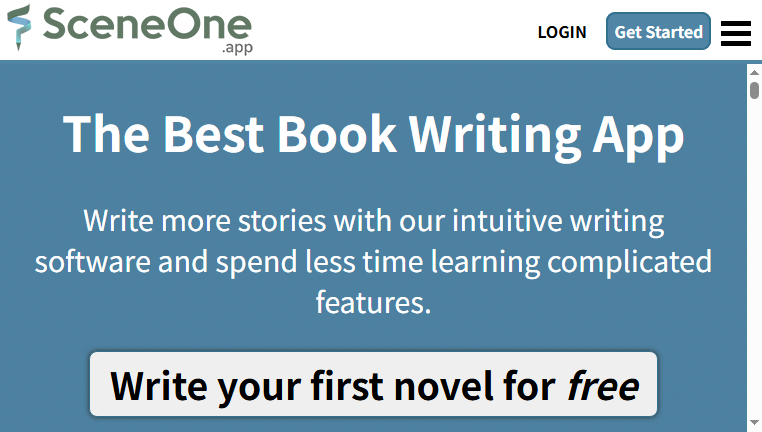Scene One
Scene One is a powerful online writing tool designed to guide users through the book-writing process step by step. This intuitive software simplifies the writing experience, making it easier for users to focus on creativity rather than navigating complex features. With cloud integration, users can access their work on any device, ensuring a seamless writing journey. Scene One is ideal for both novice and seasoned writers looking to streamline their book development.
Categories: Storytelling Generator
Tags: Free
What you can do with Scene One and why it’s useful
◆Main Functions and Features
・Step-by-Step Guidance
Scene One provides a structured writing process, breaking the book creation down into manageable and logical steps. This feature helps users maintain focus and reduces anxiety associated with large writing projects.
・Cloud-Based Storage
The tool automatically saves progress in the cloud, ensuring that users can access their work from any device without the worry of data loss. This flexibility promotes writing on the go, making it convenient for busy individuals.
・Intuitive Editing Interface
Scene One includes user-friendly editing tools that simplify revising and formatting text. This allows writers to easily implement changes and enhance the readability of their drafts.
・Research Integration
Users can gather notes and research directly within the platform, enabling them to keep all writing resources in one place. This integration streamlines the writing process by reducing the need to switch between applications.
・Character and Scene Development Tools
The tool offers dedicated features for developing characters and crafting scenes. This aids in building rich narratives, allowing users to curate details that enhance their storytelling.
・Collaboration Features
Scene One allows for collaboration with peers or editors, enabling users to share their work and receive feedback directly within the platform. This promotes constructive criticism and helps improve the overall narrative quality.
◆Use Cases and Applications
・Novel Writing
Scene One can be utilized by writers embarking on their first novel, guiding them through the entire process from inception to completion. Its step-by-step approach demystifies book writing.
・Creative Writing Courses
Educators can incorporate Scene One as part of their curriculum, providing students with a structured platform to practice their writing skills and complete assignments.
・Personal Journals
Individuals may use this tool for journaling, documenting their thoughts and experiences in a supportive writing environment that encourages regular practice.
・Collaborative Projects
Writers teaming up on projects can leverage the collaboration features to discuss ideas and edit manuscripts together, fostering creative partnerships.
・Research-Based Writing
Scholars can use Scene One to compile research material and craft narratives or papers, benefiting from the integrated research tools that keep their information organized.
・Content Creation for Blogs
Bloggers can employ Scene One to draft posts and organize written content before publishing, ensuring that their articles are well-structured and engaging.
Copyright © 2026 AI Ranking. All Right Reserved