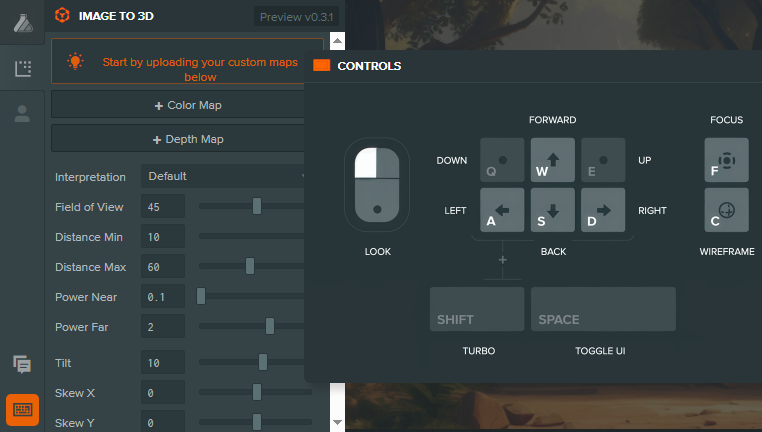Retrovision App
Retrovision App is an innovative tool that converts images into 3D meshes by utilizing AI-generated depth. Users can fine-tune various projection parameters to achieve the desired effect and export their creations in GLB format. This transformation not only enhances visual content but also makes it easier for creators to bring 2D designs into immersive 3D environments, significantly broadening their creative horizons.
What you can do with Retrovision App and why it’s useful
◆Main Functions and Features
・Image Transformation: Retrovision App converts standard 2D images into 3D models using advanced AI depth-generation techniques, expanding the potential for creative design.
・Projection Parameters Adjustment: Users can fine-tune projection-related settings like field of view, distance, and depth mapping, enabling precise customization of 3D outputs.
・GLB Export: The tool allows for easy exporting of generated 3D meshes in GLB format, facilitating seamless integration into various applications and platforms.
・User-Friendly Interface: Retrovision provides an intuitive interface that simplifies the workflow, making it accessible for users of all skill levels to create 3D models.
・High-Resolution Capability: The app supports the use of high-resolution depth maps, enhancing the accuracy of the 3D representations and providing a more realistic visual experience.
・Versatile Applications: The tool can be utilized across different creative fields, from gaming to virtual reality, making it a multifaceted asset for designers and developers.
◆Use Cases and Applications
・Game Development: Creators can easily transform game graphics or concept art into 3D meshes, facilitating more immersive environments and experiences for players.
・Architectural Visualization: Architects can use the app to create 3D models from site images, aiding in presentations and client communications.
・Virtual Reality Projects: The tool can serve as a foundation for building 3D models for virtual reality experiences, enhancing interactivity and engagement.
・Product Prototyping: Designers can quickly generate 3D representations of new product concepts, speeding up the prototyping phase in product development.
・Art Installations: Artists can employ Retrovision to create visually stimulating pieces, converting photographic works into dynamic 3D displays.
・Educational Tools: Educators can create 3D models from learning materials, enriching curriculum delivery and student engagement through interactive visuals.
Copyright © 2026 AI Ranking. All Right Reserved