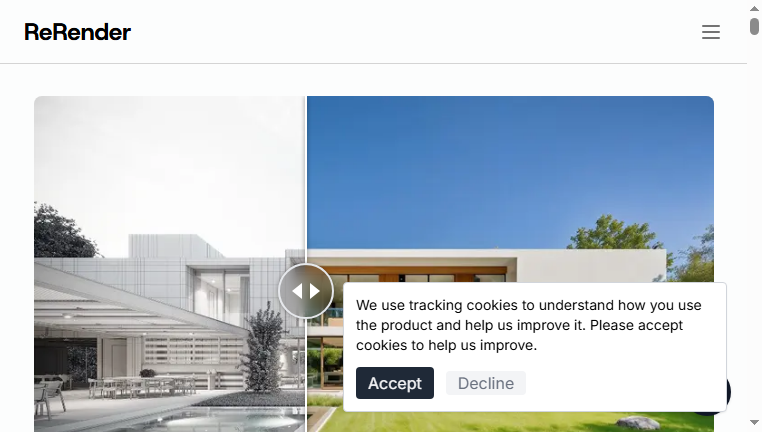ReRender AI
ReRender AI enables users to transform architectural concepts into photorealistic renderings quickly. By allowing the import of various file types such as AutoCAD, Blender, and SketchUp, it offers flexibility for real estate projects. Users can choose from 50 unique styles to customize their visualizations, making it a potent tool for enhancing architectural presentations with speed and quality.
What you can do with ReRender AI and why it’s useful
◆Main Functions and Features
・File Format Compatibility
ReRender AI supports multiple architectural file formats including AutoCAD, Blender, and SketchUp. This versatility ensures users can import their existing projects effortlessly, saving time on setup.
・Photorealistic Rendering
The tool generates high-quality, photorealistic images quickly, retaining textures and colors as per the original designs. This feature is critical for impressing clients and stakeholders.
・Diverse Style Options
Offering 50 unique rendering styles, ReRender AI allows users to choose aesthetics that best fit their project needs. This customization fosters creativity and personal expression in design presentations.
・Fast Processing Speeds
Rendering that typically takes hours can be completed in seconds, significantly accelerating project timelines. Quick iterations support rapid feedback and adjustments.
・Intuitive User Interface
The platform's user-friendly design makes it accessible for architects and designers, facilitating seamless navigation and usability even for new users.
・Real-Time Collaboration
With features supporting collaboration, teams can work together on projects in real time, fostering communication and efficiency during the design process.
◆Use Cases and Applications
・Architectural Presentations
Utilize ReRender AI to create compelling visual presentations for client meetings. Stunning visuals can help convey design intentions more effectively, leading to better client engagement.
・Real Estate Marketing
Real estate professionals can leverage the tool to generate high-quality images for listings. Eye-catching visuals can attract potential buyers, increasing property appeal in the market.
・Design Prototyping
Architects can quickly create prototypes of their designs to explore different creative pathways without being bogged down in lengthy rendering times.
・Interior Design Visualization
Interior designers can utilize the tool to visualize spaces accurately before physical implementation, aiding decision-making and client approvals.
・Educational Use in Design Schools
Students in architectural programs can employ ReRender AI to enhance their learning experience by producing professional-quality renderings for projects, assisting in developing their portfolios.
Copyright © 2026 AI Ranking. All Right Reserved