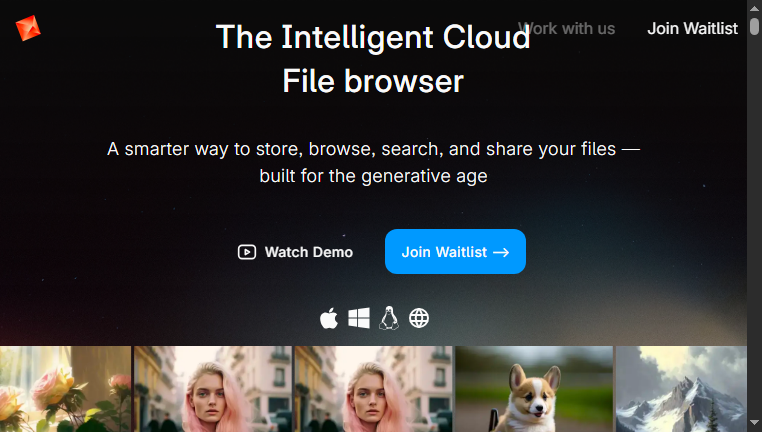Poly AI
Poly AI offers an innovative solution to generate realistic 3D textures rapidly from text prompts. This tool harnesses advanced AI technology to create detailed and high-quality textures in a fraction of the time typically required. Its seamless integration into digital creation workflows makes it ideal for artists and designers aiming for efficiency and creativity in their projects.
What you can do with Poly AI and why it’s useful
◆Main Functions and Features
・Text-to-Texture Generation
Poly AI enables users to create textures by simply inputting descriptive text prompts. This capability streamlines the process of texture creation, allowing for rapid and creative exploration of design ideas based on just a few keywords.
・High-Resolution Output
The tool generates textures at high resolutions, enhancing the detail and realism of 3D models. This feature is particularly beneficial for use in gaming and visual media where quality is critical.
・Multi-Layered Textures
Poly AI supports the creation of complex, multi-layered textures that can be adjusted for various applications. This flexibility empowers creators to develop rich visual experiences by layering different elements seamlessly.
・User-Centric Interface
With a focus on usability, Poly AI features an intuitive interface designed to simplify the texture generation process. Users can easily navigate through options and settings, making it accessible for individuals of all skill levels.
・Real-Time Preview
Users can view real-time previews of generated textures, allowing for instant feedback during the creative process. This feature helps refine ideas on-the-go, ensuring that the final output meets artistic expectations.
・Export Capabilities
Textures created in Poly AI can be exported in various formats compatible with industry-standard software. This feature ensures that users can integrate their creations into existing projects without compatibility issues.
◆Use Cases and Applications
・Video Game Development
Game developers can use Poly AI to generate diverse textures quickly, allowing for the rapid prototyping and iteration of game environments. This tool helps maintain an engaging aesthetic while decreasing development time.
・Film and Animation Production
In film production, artists can create realistic backgrounds and surface textures for characters or objects. The fast generation of textures supports dynamic storytelling by enabling artists to adapt visual elements as needed.
・Virtual Reality Design
VR designers can utilize Poly AI to develop immersive experiences with rich textures that enhance realism. Textures generated can react dynamically to user interactions, enhancing the overall user experience.
・Interior Design Visualization
Interior designers can quickly visualize and present texture samples for spaces. This tool aids in showcasing design options and making informed decisions on materials and aesthetics with clients.
・Product Marketing Material
Marketers can create visual content quickly, utilizing the tool to generate textures for products showcased in digital campaigns. This capability allows brands to emphasize their products creatively and appealingly.
Copyright © 2026 AI Ranking. All Right Reserved