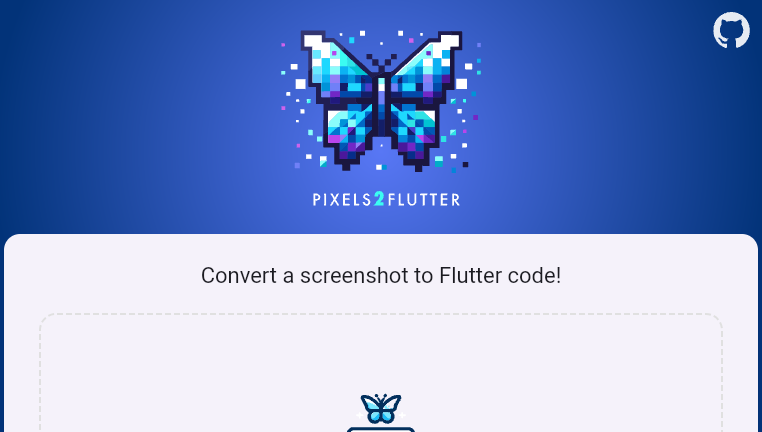Pixels2Flutter
Pixels2Flutter is an innovative tool designed to convert UI screenshots into functional code tailored for Flutter applications. This tool accelerates the app development process, allowing developers to streamline their workflow. By facilitating the quick transformation of design elements into operational code, Pixels2Flutter enhances productivity and efficiency in app development projects.
What you can do with Pixels2Flutter and why it’s useful
◆Main Functions and Features
・UI Screenshot Conversion
Pixels2Flutter takes static UI designs from screenshots and transforms them into functional Flutter code. This feature eliminates the need for manual coding, drastically reducing the time required to develop mobile applications.
・Design Customization Options
Users can customize generated code based on specific design requirements. This flexibility ensures that the final output aligns perfectly with the original design vision of the application, fostering creativity and precision.
・Code Optimization
The tool offers optimized code outputs that adhere to Flutter's best practices. This ensures that applications not only function correctly but also have streamlined performance, making the development process more efficient.
・Component Recognition
Pixels2Flutter intelligently identifies various UI components within screenshots. This capability enables the tool to produce accurate and precise code for complex designs, enhancing the quality of the output.
・Preview Functionality
Users can preview the generated code in a simulated environment before implementation. This feature allows for identifying potential issues early in the development process, saving time and effort in troubleshooting later.
・Exporting Options
The tool allows users to export generated code in multiple formats, facilitating easy integration into existing projects. This versatility simplifies the workflow for developers working in diverse environments.
◆Use Cases and Applications
・Mobile App Development
Developers can utilize Pixels2Flutter to quickly prototype and build mobile applications by converting designs into functional code. This accelerates project timelines and enhances overall productivity.
・Design Handoff Process
In design-to-development workflows, Pixels2Flutter streamlines the handoff between designers and developers by providing ready-to-use code, minimizing misunderstandings and increasing collaboration.
・Rapid Prototyping
For startups and entrepreneurs, this tool allows rapid prototyping of app ideas, ensuring that concepts can be visualized and tested quickly without extensive coding efforts.
・UI Testing
Design teams can employ Pixels2Flutter to create functional prototypes for UI testing, ensuring that user interface designs meet expectations before final development phases.
・Learning Tool for New Developers
Aspiring Flutter developers can benefit from analyzing the code generated from UI designs as they learn to code. This provides a practical, hands-on way to understand how UI elements translate into functioning applications.
Copyright © 2026 AI Ranking. All Right Reserved