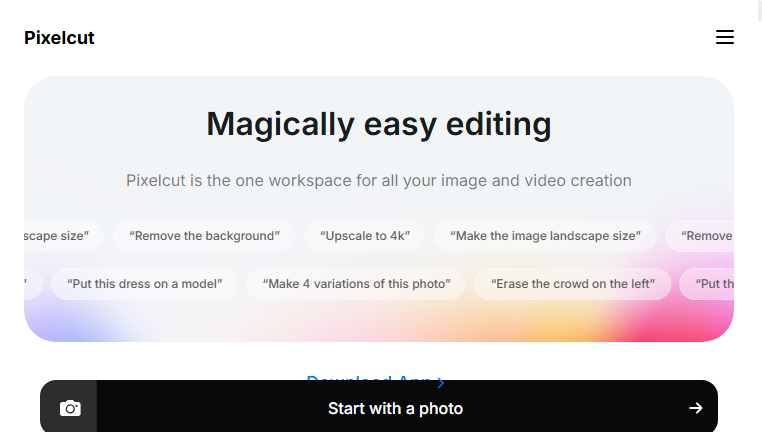Pixelcut
Pixelcut is a user-friendly AI photo editor that allows users to effortlessly remove backgrounds, enhance image quality, and create captivating visuals for their products. Ideal for quick edits and professional designs, it streamlines the photo editing process, making it accessible and efficient. Whether it's for e-commerce or social media, Pixelcut ensures high-quality results in just a few clicks.
Categories: Image editing
Tags: Free
What you can do with Pixelcut and why it’s useful
◆Main Functions and Features
・Background Removal
Easily erase backgrounds from images with just one click, enabling users to highlight subjects without distractions. This feature saves time and enhances presentation quality by providing clean, professional visuals.
・Image Upscaling
Enhance image resolutions up to 4K quality, ensuring that all visuals appear sharp and polished. This function is essential for e-commerce platforms, giving customers a clear view of products.
・Color Enhancement
Automatically adjust color tones and brightness for a more vivid and appealing look, vital for marketing materials where visual impact is crucial.
・Template Selection
Access a variety of pre-designed templates tailored for different occasions, making it easier for users to achieve a professional layout without starting from scratch.
・Multiple Image Editing
Edit multiple images simultaneously, which significantly increases productivity for users needing to process large batches quickly.
・User-Friendly Interface
Navigate the editing tools seamlessly thanks to an intuitive layout, allowing even novice users to create professional-looking images effortlessly.
◆Use Cases and Applications
・E-commerce Product Display
Utilize the background removal and image enhancement features to create eye-catching product images that drive sales on online platforms.
・Social Media Content Creation
Easily edit and upscale images for social media posts or ads, ensuring that visuals are high-quality and engaging for audiences across various platforms.
・Marketing Material Production
Quickly create promotional graphics or flyers using pre-designed templates, which can help streamline marketing campaigns without sacrificing quality.
・Blog and Website Visuals
Enhance images for blog posts or web content, making it appealing and professional to attract and retain visitors.
・Personal Projects and Events
Perfect for editing personal photos for events or gifts, allowing users to customize visuals that capture special moments beautifully.
Copyright © 2026 AI Ranking. All Right Reserved