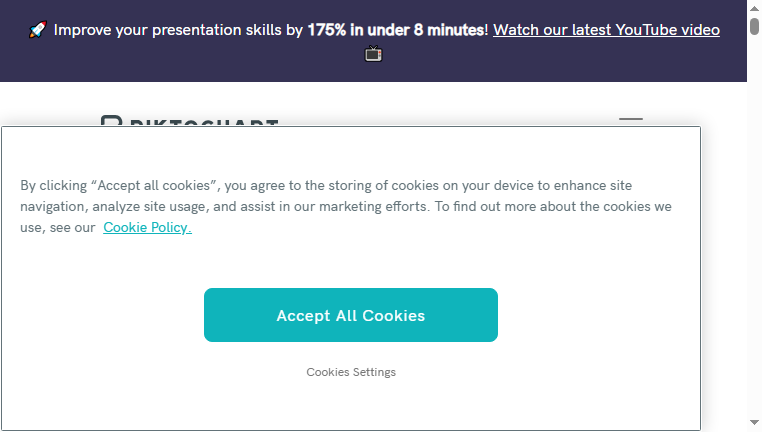Piktochart AI
Piktochart AI is a user-friendly visual design generator that enables users to create detailed infographics in seconds. By simply inputting a prompt, the tool produces an editable infographic, making design accessible to individuals with no graphic design background. Its intuitive interface and robust features empower users to enhance their presentation skills and visualize data effectively for various applications.
What you can do with Piktochart AI and why it’s useful
◆Main Functions and Features
・Prompt-Based Infographic Generation
Users can create infographics by entering a specific prompt, allowing for quick design solutions.
This feature simplifies the design process, providing instant templates tailored to user input and needs.
・Editable Templates
Piktochart AI offers a variety of infographic templates that users can customize according to their preferences.
This flexibility allows for personalization while maintaining design consistency across projects.
・Data Visualization Tools
The tool includes features for integrating charts, icons, and images, enhancing the overall infographic presentation.
The data visualization capabilities improve understanding and retention of complex information.
・Collaboration Options
Users can collaborate with team members in real-time, sharing and editing designs seamlessly.
This function boosts productivity by enabling collective input and instant feedback during the design process.
・Integration with Other Platforms
Piktochart AI supports integration with popular platforms, allowing users to streamline their workflow and incorporate diverse media.
This connectivity facilitates easy access to resources, enhancing the design experience.
・Export and Sharing Features
Once completed, users can easily export their creations in various formats, making sharing straightforward.
This capability ensures that infographics can be presented across different channels without hassle.
◆Use Cases and Applications
・Business Presentations
Professionals can quickly create visually engaging infographics for presentations in meetings or pitch sessions.
This visual representation helps convey complex data clearly and effectively to stakeholders.
・Educational Projects
Students can utilize Piktochart AI to design infographics that summarize research or projects visually.
This approach enhances learning outcomes by combining creativity with academic content.
・Marketing Campaigns
Marketers can produce eye-catching infographics to promote products or services digitally and in print.
Using visual data to capture audience attention increases engagement and conversions in campaigns.
・Social Media Content
The tool enables users to craft infographics specifically designed for social media sharing, increasing visibility.
Customized and visually appealing posts attract a broader audience, enhancing brand reach effectively.
・Training Materials
Organizations can create informative infographics to serve as training materials for employees.
This aids in the comprehension of complex policies and procedures through visual representation, resulting in better retention.
Copyright © 2026 AI Ranking. All Right Reserved