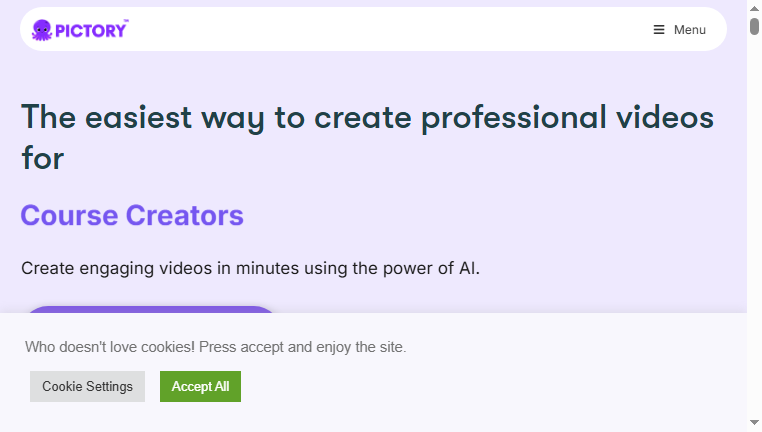Pictory AI
Pictory AI is a user-friendly video creation tool designed for everyone, regardless of editing skills. It leverages AI technology to help create and enhance videos quickly, making it ideal for diverse users such as content creators, marketers, and educators. With over 10 million videos generated, this platform simplifies professional video production, allowing rapid engagement and storytelling without the need for complex editing knowledge.
Categories: Video Edition
Tags: Free-Trial
What you can do with Pictory AI and why it’s useful
◆Main Functions and Features
・Automatic Video Generation
This feature allows users to effortlessly create videos by inputting text or content. The AI analyzes the provided material and generates a cohesive video, making it perfect for users lacking traditional editing skills.
・AI-Powered Editing Tools
Pictory offers a suite of editing tools that enhance videos with automated adjustments. These include scene detection, automatic captioning, and dynamic styling, ensuring polished outputs.
・Customizable Templates
Users can choose from a variety of professionally designed templates tailored for different purposes. This feature accelerates the video creation process by providing a visually appealing foundation.
・Voiceover Integration
The platform allows for seamless voiceover addition, enabling users to narrate their videos easily. This enhances storytelling and engagement without requiring advanced audio skills.
・Social Media Sharing
Pictory directly supports exporting videos optimized for various social media platforms. This simplifies the sharing process, making it easier for users to reach their audiences across different channels.
・Collaboration Features
The tool enables multiple users to collaborate on video projects simultaneously. This is beneficial for teams working on marketing campaigns or educational content.
◆Use Cases and Applications
・Content Creation for Social Media
Pictory can be utilized to transform written content into engaging video posts, enhancing visibility and interaction on platforms like Instagram and Facebook.
・Educational Video Production
Teachers can use the tool to create instructional videos that summarize lessons or provide visual aids, making complex topics accessible to students.
・Marketing and Promotion
Businesses can generate promotional videos to highlight their products or services, using the eye-catching visuals to attract potential customers.
・Webinars and Online Courses
Creators can convert long-form lectures into digestible video segments, optimizing content for student engagement while maintaining focus on key learning outcomes.
・Celebration Reminders
Individuals and organizations can craft videos that compile memories or announcements, creating commemorative content for special events or milestones.
Copyright © 2026 AI Ranking. All Right Reserved