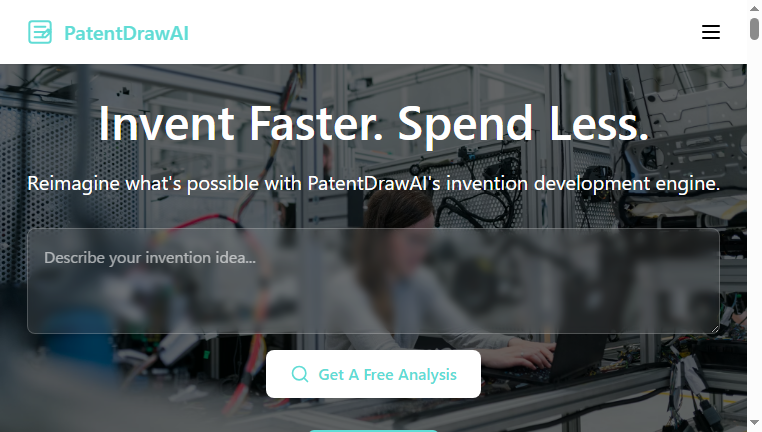PatentDrawAI
PatentDrawAI is an advanced tool designed to speed up the drafting and illustration of patent techniques. It utilizes cutting-edge AI technology to enhance the patent creation process, allowing users to visualize their innovations accurately and efficiently. With its user-friendly interface, this tool caters to inventors and businesses aiming for streamlined patent application submissions.
Categories: Image Generators
Tags: Free
What you can do with PatentDrawAI and why it’s useful
◆Main Functions and Features
・AI-Powered Drafting
PatentDrawAI employs sophisticated algorithms to automate the drafting process, allowing users to create patent documents quickly. This feature significantly reduces manual effort and time spent, increasing overall productivity.
・Illustration Generation
The tool generates precise illustrations based on input specifications. Users can rely on high-quality visuals that adhere to patent office requirements, ensuring clarity and professionalism in submissions.
・Customizable Templates
Users can choose from a variety of templates to fit specific patent categories. This feature allows quick adaptations, facilitating compliance with diverse patent standards across different jurisdictions.
・Version Control
The tool includes a version control system to track changes and maintain document revisions. This helps users monitor their work's evolution and collaborate effectively with team members.
・Export Options
PatentDrawAI offers multiple export formats, allowing users to easily save and share their drafts in commonly used file types. This increases versatility in sharing documents with legal teams or filing offices.
・User-Friendly Interface
The intuitive design of PatentDrawAI ensures that users can navigate the tool effortlessly, regardless of their drafting experience. This accessibility encourages widespread use among inventors and patent professionals.
◆Use Cases and Applications
・Patent Application Preparation
Inventors can utilize PatentDrawAI to draft and illustrate their inventions for patent applications, ensuring compliance and high-quality submissions to patent offices.
・Collaborative Development Projects
In team settings, multiple users can work on the same patent draft simultaneously, enhancing collaboration and maintaining proper documentation through version control.
・Educational Use
Academic institutions can leverage the tool in intellectual property courses, helping students understand patent drafting and illustration processes seamlessly.
・Patent Office Consultations
Legal professionals can use PatentDrawAI to prepare comprehensive patents for client consultations, streamlining the advisory process through clear visuals and documentation.
Copyright © 2026 AI Ranking. All Right Reserved