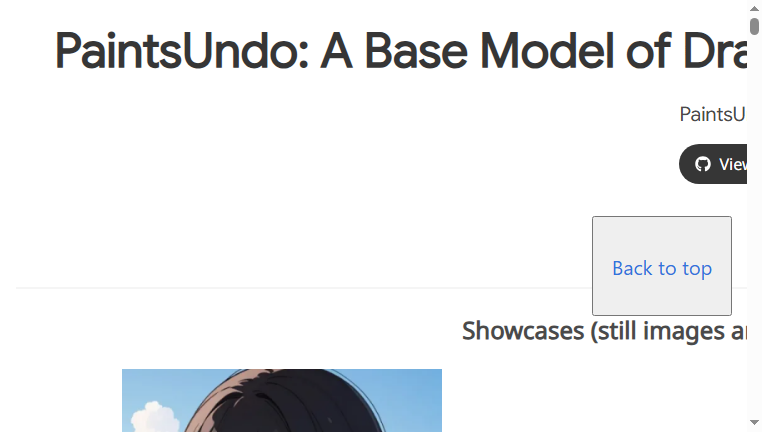PaintsUndo
PaintsUndo is an innovative AI tool designed to imitate the human drawing process in a systematic manner, working from an initial image. It features two models, namely single_frame and multi_frame, which allow for versatile artistic creations. By leveraging advanced AI technologies, users can achieve detailed and step-by-step artistic renditions, making it an ideal tool for artists and designers looking to enhance their creative workflow.
What you can do with PaintsUndo and why it’s useful
◆Main Functions and Features
・Single Frame Model
This feature allows users to create artwork based on a single initial image. The tool processes the image step by step, mimicking traditional drawing techniques to enhance artistic output.
・Multi Frame Model
With this model, artists can generate an entire sequence of illustrations, supporting dynamic storytelling or animation. It breaks down the creative process, enabling users to visualize transitions between frames.
・Step-by-Step Drawing
The tool reproduces each drawing phase clearly, allowing users to understand and replicate the drawing journey. This educational approach greatly benefits skill development in art.
・AI-Powered Suggestions
By analyzing user input and previous creations, PaintsUndo provides tailored suggestions to enhance a user's artistic direction. This feature supports creativity and innovation in artwork creation.
・Image Refinement Tools
Users can refine images at various stages, making adjustments to line quality, shading, and color palette. These tools empower artists to finetune their work until perfection is achieved.
・Export Options
Artists can easily export their final creations in different formats, ensuring compatibility with various platforms. This flexibility allows users to share their work seamlessly in professional settings.
◆Use Cases and Applications
・Art Education
PaintsUndo can be utilized in teaching environments to demonstrate drawing techniques, enabling students to visualize the steps involved in creating artwork.
・Storyboarding
The multi-frame model serves as an effective tool for creating storyboards in animation or comic book projects. It allows creators to flesh out scenes and transitions efficiently.
・Digital Illustrations
Artists can leverage the step-by-step feature to produce detailed digital illustrations, providing a structured approach that appeals to both novices and seasoned illustrators.
・Creative Workshops
Art community workshops can incorporate PaintsUndo for hands-on activities, helping participants engage with the artistic process collaboratively.
・Concept Art Development
By utilizing the image refinement tools, professional artists can develop intricate concept art while maintaining their unique creative styles.
Copyright © 2026 AI Ranking. All Right Reserved