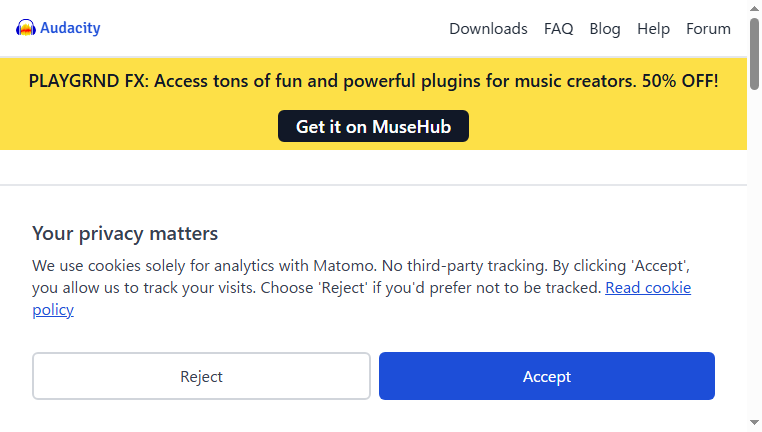OpenVINO by Audacity
OpenVINO for Audacity integrates AI-driven effects into the popular audio editing software. Users can enhance their podcasts and musical recordings with features that help remove noise, transcribe audio, and generate or separate different audio tracks. This robust capability allows both novice and experienced users to elevate their audio projects locally without internet dependency.
What you can do with OpenVINO by Audacity and why it’s useful
◆Main Functions and Features
・Noise Removal
OpenVINO offers advanced algorithms for noise reduction, enabling users to clean up their audio tracks efficiently. This feature improves clarity by eliminating background sounds, ensuring listener engagement remains high.
・Audio Transcription
The tool provides automated transcription of spoken audio into text format, simplifying content creation for podcasts or video captions. This makes the editing process more efficient and accessible.
・Track Generation
Users can generate separate tracks for different instruments or vocals within mixed audio files, facilitating in-depth editing and production. This flexibility allows for intricate sound manipulation.
・Local Processing
All AI effects run locally on the user's PC, ensuring data privacy and security while editing audio projects. This feature offers peace of mind for users concerned about sharing sensitive content online.
・User-Friendly Plugins
OpenVINO's interface is designed to be intuitive, providing easy access to a variety of effects for users of all skill levels. This usability enhances the overall effectiveness of audio editing work.
・Versatile Application
The AI tools available through OpenVINO are applicable to multiple use cases, from podcast enhancement to music production, making it a robust solution for various audio-related needs.
◆Use Cases and Applications
・Podcast Enhancement
Podcasters can leverage OpenVINO's features to improve audio quality and create transcripts that boost accessibility, allowing broader audience reach through inclusion.
・Music Mixing
Musicians can utilize the tool to isolate elements within their tracks, enabling more creative combinations and the ability to fine-tune their compositions during the mixing process.
・Content Accessibility
Using transcription capabilities, educators or trainers can create accessible materials from recorded lectures, fostering inclusive learning environments by providing textual resources alongside audio content.
・Post-Production Editing
Content creators can implement OpenVINO in post-production workflows to refine audio quality and ensure that the final product meets professional standards.
Copyright © 2026 AI Ranking. All Right Reserved