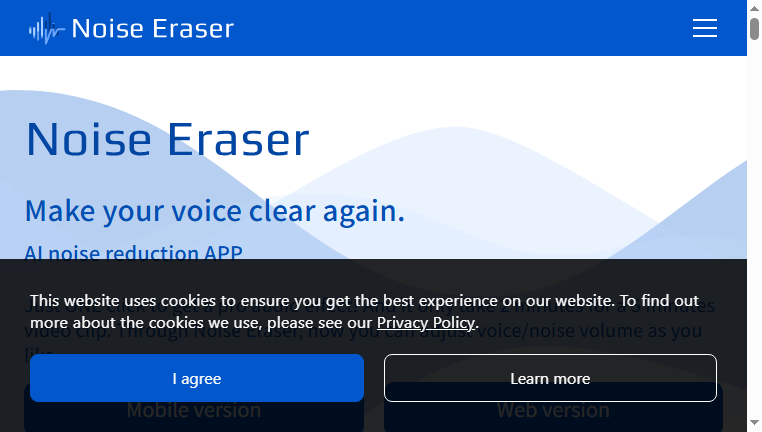Noise Eraser
Noise Eraser is an AI-driven application designed to reduce disruptive noise in recordings, providing users with professional audio quality. Its user-friendly approach allows for quick adjustments and enhancements to achieve clear sound.
Categories: Audio Editing
Tags: Freemium
What you can do with Noise Eraser and why it’s useful
◆Main Functions and Features
・AI-Powered Noise Reduction. Noise Eraser utilizes artificial intelligence to analyze audio and remove background disturbances effectively. This ensures recordings sound professional without distracting noise.
・Volume Adjustment Tools. Users can adjust the balance between voice and noise, giving them control over audio clarity. This feature allows for customized listening experiences tailored to specific needs.
・Fast Processing Speed. The tool processes audio clips quickly, reducing waiting times for users. This is especially beneficial for creators needing fast results.
・Multi-Platform Support. The application is available on both mobile and web versions, providing flexibility in use across different devices. This encourages users to access the tool from various environments.
・One-Click Enhancements. Users can quickly achieve improved audio quality with easy, one-click features, making improvements accessible for novices and professionals alike.
・Simplicity. The interface is designed for ease of use, focusing on straightforward functionality that avoids the complexities of traditional audio editing software.
◆Use Cases and Applications
・Recording Enhancement. Use Noise Eraser to refine personal recordings, ensuring clarity and professionalism before distribution or sharing.
・Podcast Production. Podcasters can eliminate disruptions in their audio, enhancing the listening experience for their audience significantly.
・Video Content Creation. Creators can improve audio quality in video projects, ensuring a seamless experience for viewers by removing distracting sound elements.
・Online Learning. Enhance educational content audio, making lectures clearer for students by reducing background noise during recordings.
・Live Event Recording. The tool’s noise reduction features can significantly improve recordings of live events, preserving important content without annoying disturbances.
Copyright © 2026 AI Ranking. All Right Reserved