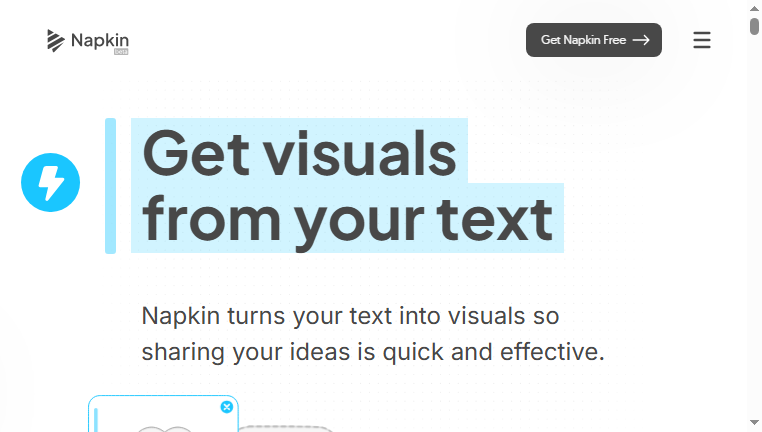Napkin AI
Napkin AI simplifies the creation of professional visuals from texts effortlessly. Designed for users without design skills, it transforms written ideas into diagrams, infographics, and presentations using advanced AI. Users simply paste their text, and Napkin AI generates visually appealing representations that enhance the clarity and effectiveness of their communication. This tool is ideal for enhancing business storytelling and making presentations more engaging.
What you can do with Napkin AI and why it’s useful
◆Main Functions and Features
・Text Importing
Napkin AI allows users to import or paste their text directly into the platform. This feature eliminates the need for complex prompts, streamlining the visual creation process.
・Visual Generation
With one click, Napkin AI generates relevant visuals based on the provided text. This function ensures that users receive instant graphics that accurately represent their ideas, making communication more effective.
・Customization Options
Users can fine-tune the generated visuals according to their preferences. This feature allows for personalization, ensuring that the visuals align with the user's branding or style.
・Diagram Creation
The tool can specifically create diagrams that represent complex concepts or workflows. This capability is particularly useful for simplifying intricate information for presentations or reports.
・Infographic Design
Napkin AI excels in producing infographics that summarize information visually. This function aids users in conveying data-rich content in an engaging format that captures audience attention.
・Presentation Support
The platform includes features tailored for creating slides. Users can seamlessly integrate visuals into presentations, enhancing their storytelling and making the content more digestible.
◆Use Cases and Applications
・Business Presentations
Napkin AI is perfect for individuals preparing for important meetings or presentations, allowing them to create compelling visuals that support their key points.
・Educational Materials
Teachers and educators can leverage Napkin AI to develop engaging teaching materials that include visually appealing diagrams and infographics, making complex topics easier for students to grasp.
・Marketing Campaigns
Marketing teams can use the tool to create visuals for campaigns that require quick turnaround and high impact, helping to capture the interest of potential customers.
・Report Generation
Researchers or analysts can benefit from Napkin AI by condensing large amounts of data into clear, visual summaries that enhance report readability and effectiveness.
・Social Media Content
Individuals looking to enhance their social media presence can utilize Napkin AI to produce eye-catching visuals that draw attention and improve engagement with their audiences.
Copyright © 2026 AI Ranking. All Right Reserved