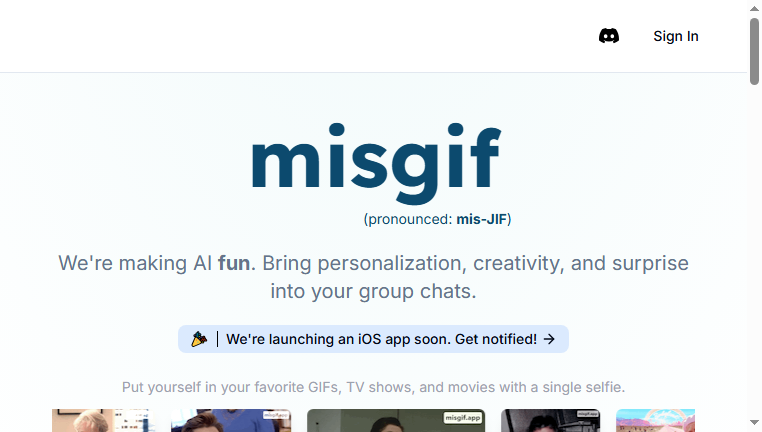Misgif
Misgif is an innovative AI-powered tool that allows users to replace character faces in GIFs with their own, using a technique called Faceswap. It also includes various editing tools, making it suitable for creating personalized and humorous GIFs for sharing. The intuitive design ensures a seamless user experience for creating fun content effortlessly.
Categories: Image editing
Tags: Free
What you can do with Misgif and why it’s useful
◆Main Functions and Features
・Faceswap Technology
This feature enables users to replace the face of any character in a GIF with their own image seamlessly. It ensures that the swapped face blends naturally, preserving animated expressions and movements.
・GIF Editing Tools
Misgif includes a suite of editing tools that allow users to trim, crop, and customize GIFs further. This capability enriches the user experience, making it possible to create tailored GIFs for specific purposes.
・Searchable GIF Library
Users can browse a vast library of existing GIFs, enabling quick access to popular scenes and characters for swapping. This feature simplifies the process of finding the right GIF for personalized content.
・Quick Share Options
Once a GIF is edited, users can easily share their creations on social media or messaging platforms, enhancing engagement and encouraging fun interactions within circles.
・User-Friendly Interface
With a straightforward interface, Misgif simplifies the creation process, allowing users of varying skill levels to engage in GIF editing without complications or prior experience.
・Preview Functionality
Users can preview their creations before finalizing, ensuring that the face swaps and edits meet their expectations. This feature enhances satisfaction and quality control in the final output.
◆Use Cases and Applications
・Personalized Messaging
Users can create customized GIFs with their own faces to send in chats, adding a fun and personal touch to conversations that elevate the group chat experience.
・Social Media Marketing
Marketers can leverage personalized GIFs to create relatable and engaging content for campaigns, enhancing viewer interaction through humor and creativity.
・Group Events
During Group events or meetings, users can share entertaining GIFs that incorporate faces of attendees, making sessions more enjoyable and memorable.
・Meme Creation
The platform is perfect for creating memes that reflect personal humor by using faces in trending GIF formats, making them easily shareable across social networks.
・Creative Expression
Artists and enthusiasts can express their creativity by inserting themselves into favorite GIFs from pop culture, resulting in fun hybrid creations for personal enjoyment.
・Online Contests
Users can participate in or create online contests by sharing edited GIFs, promoting engagement and interaction in digital communities.
Copyright © 2026 AI Ranking. All Right Reserved