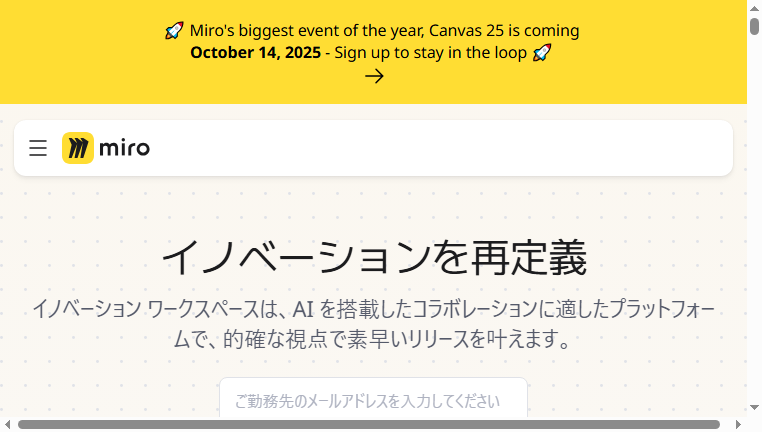Miro
Miro is an online collaborative workspace designed for brainstorming, planning, and executing projects efficiently. This versatile platform offers tools for diagramming, whiteboarding, and task management, empowering teams to visualize ideas and enhance productivity. Miro’s user-friendly interface and real-time collaboration features make it an essential tool for teams looking to innovate and streamline their workflows.
What you can do with Miro and why it’s useful
◆Main Functions and Features
・Real-Time Collaboration
Miro allows multiple users to engage simultaneously in a shared workspace, facilitating interactive brainstorming sessions without geographical constraints.
・Flexible Whiteboarding
The digital whiteboard feature enables users to sketch ideas freely with drawing tools, sticky notes, and text, making planning and ideation easier.
・Robust Template Library
It offers a diverse range of pre-designed templates for various project needs, allowing teams to kickstart their work quickly and effectively.
・Integration with Popular Tools
Miro seamlessly integrates with other productivity tools like Slack and Google Drive, enhancing workflow continuity and team communication.
・Task Management Features
The platform includes functionality for tracking tasks and setting deadlines, ensuring that team members stay on schedule and accountable.
・Visual Mapping Tools
Users can create visual diagrams and flowcharts to depict complex processes, promoting clarity and understanding among team members.
◆Use Cases and Applications
・Project Planning
Teams can utilize Miro for outlining project goals, creating timelines, and assigning responsibilities, ensuring clear direction from the outset.
・Brainstorming Sessions
Leveraging the interactive whiteboarding features, groups can brainstorm ideas in real-time, allowing for dynamic exchanges and creative outputs.
・Workshops and Training
Facilitators can conduct engaging workshops by utilizing Miro’s collaborative features, making learning more interactive and enjoyable.
・Design and Prototyping
Design teams can sketch and iterate on concepts within Miro, facilitating a streamlined feedback process before finalizing designs.
・Strategic Planning
Organizations can conduct SWOT analyses or strategy mapping workshops, fostering collaboration in decision-making processes.
Copyright © 2026 AI Ranking. All Right Reserved