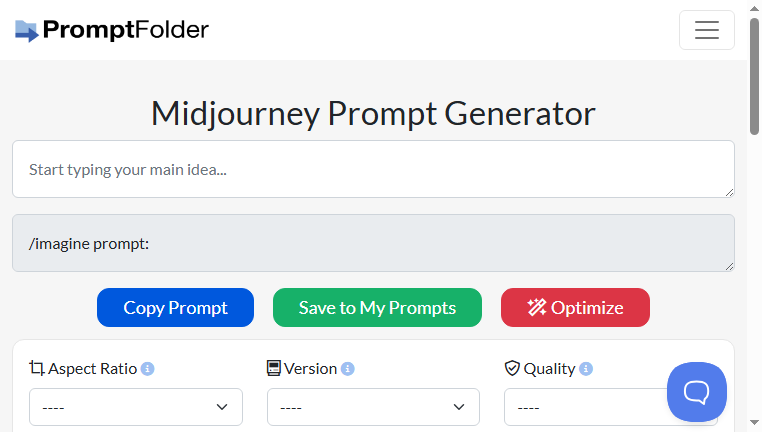MidJourney Prompt Helper
MidJourney Prompt Helper is an essential tool for crafting complex prompts and generating high-quality images in Midjourney. It simplifies the prompt creation process by offering customizable options to optimize image aspects, ensuring that users can articulate their vision clearly. This tool enhances the workflow for creatives, enabling them to produce professional images that meet their specific requirements.
Categories: Prompts & Aids
Tags: Free
Other versions of MidJourney Prompt Helper
For detailed specifications and features of each MidJourney Prompt Helper model, please refer to the detailed page for each version.- Feature Tool Midjourney Video V1
- Core Tool MidJourney
What you can do with MidJourney Prompt Helper and why it’s useful
◆Main Functions and Features
・Customizable Prompt Generation
The tool allows users to create detailed and customized prompts with specific parameters tailored for Midjourney. This ensures that generated images closely align with users' creative vision, providing flexibility in artistic expression.
・Aspect Ratio Optimization
Users can select optimal aspect ratios for their images, with options ranging from traditional to modern formats. This feature ensures that images are framed perfectly for their intended use, whether for print or digital display.
・Version Selection Tool
MidJourney Prompt Helper includes a feature to choose different Midjourney versions for image generation. This expands the creative possibilities as users can experiment with outputs from various model iterations.
・Quality Control Functionality
Users can control the quality of the generated images by selecting levels from low to high. This empowers creatives to balance quality with speed, depending on their project requirements and time constraints.
・Seed and Chaos Parameters
The tool provides options for fine-tuning randomness in image outputs through 'Seed' and 'Chaos' parameters. This feature encourages experimentation, allowing users to generate unique and surprising results.
・Exclusion and Adjustment Features
Users can easily exclude styles or specific elements from their prompts, ensuring that the generated images adhere to their creative ideas without unwanted distractions. This maintain clarity and focus in the creation process.
◆Use Cases and Applications
・Art and Design Projects
Graphic designers can utilize MidJourney Prompt Helper to create tailored prompts for their specific art and design tasks, achieving results that meet client expectations and project guidelines efficiently.
・Content Creation for Digital Platforms
Content creators can craft stunning visuals for their online channels, choosing specific prompts to reflect their brand identity and enhance audience engagement through visually appealing content.
・Exploring Artistic Styles
Artists can experiment with various parameters to explore different artistic styles and techniques, allowing them to innovate in their work and develop a distinctive visual language.
・Prototype Development in Game Design
Game developers can generate concept art and prototypes based on specific themes or styles, aiding in visualizing game concepts and mechanics effectively during early development stages.
・Visual Storytelling
Writers can create imagery to accompany narratives, enhancing their storytelling by using visuals that align closely with key themes and character developments, enriching reader experience.
Copyright © 2026 AI Ranking. All Right Reserved