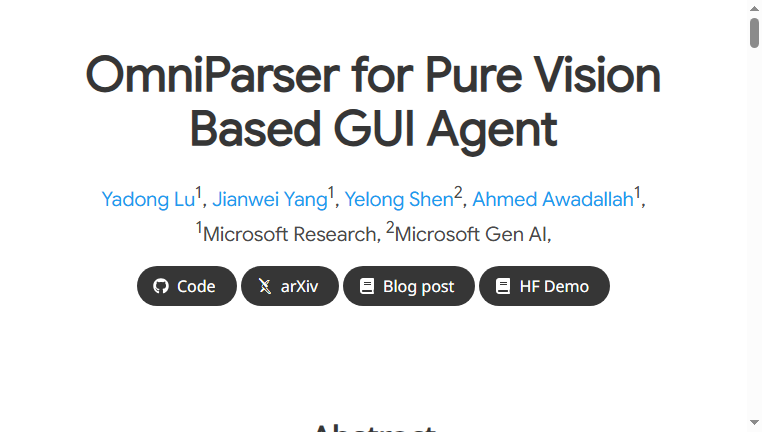Microsoft OmniParser
Microsoft OmniParser introduces a novel method for interpreting interactive elements in screenshots. This innovative tool aims to enhance the optimization of AI agents by analyzing visual data effectively. With its focus on automating the understanding of GUI elements, OmniParser can significantly improve user experience and the performance of AI systems that rely on visual inputs, making it a valuable asset for developers and engineers seeking to refine their applications.
Categories: Developer Tools
Tags: Free
What you can do with Microsoft OmniParser and why it’s useful
◆Main Functions and Features
・Interactive Element Recognition
OmniParser automatically identifies and interprets key interactive elements within screenshots, enabling easy access to essential data. This feature streamlines the process of extracting actionable insights from visual content based on UI elements.
・GUI Optimization
The tool aids in optimizing graphical user interfaces by analyzing user interaction patterns and preferences. This functionality allows developers to enhance usability and design more user-friendly interfaces.
・Visual Data Processing
OmniParser processes visual data efficiently, allowing it to interpret complex scenes and layouts prevalent in modern user interfaces. This capability is crucial for enhancing the accuracy of AI agents that operate in visual contexts.
・Automated Workflow Integration
Integrating OmniParser into development workflows can automate tasks related to user interface interpretation, reducing manual input and increasing overall efficiency. This feature promotes expedited project timelines.
・Error Detection
The tool includes features to detect inconsistencies and errors within GUIs, assisting developers in identifying UI issues early in the development process. This proactive approach mitigates risks and enhances product quality.
・Compatibility with Various Models
OmniParser is designed to work effectively with a variety of visual models, ensuring versatility in application across different AI systems. This flexibility allows developers to leverage existing technologies without compatibility concerns.
◆Use Cases and Applications
・User Interface Testing
Developers can utilize OmniParser to analyze user interfaces during testing phases, ensuring they meet design specifications and optimizing user experiences based on feedback.
・AI Agent Development
The tool can enhance the development of AI agents that rely on visual inputs, ensuring they interpret and interact with user interfaces accurately, leading to improved performance in real-world applications.
・Data Extraction
OmniParser can be employed to extract data from visual inputs across various domains, such as e-commerce, gaming, and interactive applications, facilitating data-driven insights and strategies.
・Quality Assurance
Quality assurance teams can harness OmniParser to identify UI defects and enhance system reliability by ensuring that user interfaces are intuitive and functional.
・Training AI Models
The insights gained from OmniParser can contribute to training AI models, improving their performance in tasks requiring visual comprehension and interaction.
・User Experience Analysis
Organizations can analyze user interactions with their interfaces using OmniParser, leading to targeted improvements in design and functionality, enhancing overall customer satisfaction.
Copyright © 2026 AI Ranking. All Right Reserved