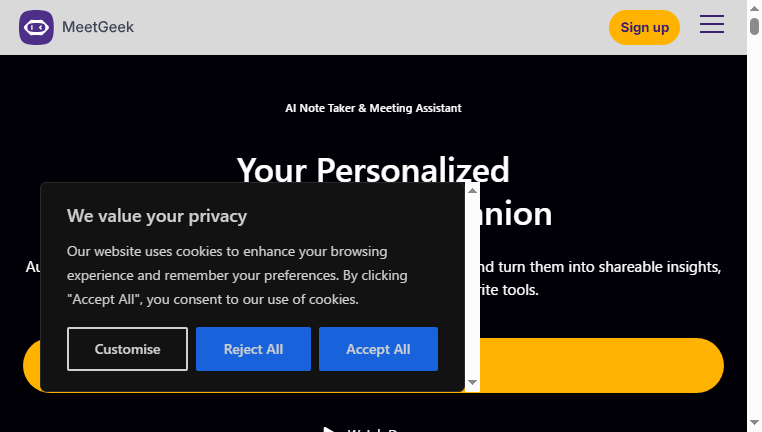MeetGeek
MeetGeek is a real-time meeting assistant that transcribes, records, and summarizes business meetings to enhance productivity. It streamlines the documentation process, ensuring that critical discussions and decisions are captured accurately for future reference. By automating these tasks, it allows users to focus on the content of the meeting rather than the note-taking process.
What you can do with MeetGeek and why it’s useful
◆Main Functions and Features
・Real-Time Transcription
Automatically converts spoken dialogue into text, capturing every detail as discussions unfold. This feature ensures that no important points are missed, providing a comprehensive record of the meeting.
・Summarization Capabilities
Utilizes AI to generate concise summaries of meetings, highlighting key decisions and action items. This empowers users to quickly review meeting outcomes without extensive note-taking.
・Recording Feature
Allows users to record meetings for later review, providing an audiovisual reference to complement written summaries. This is beneficial for verifying details or recalling specific discussions.
・Integration with Calendar Tools
Seamlessly connects with popular calendar applications to schedule meetings and automate notes from those engagements. This integration simplifies the process of keeping track of important discussions.
・User Privacy Features
Ensures that all meeting data is securely handled, providing users with control over their information. This focus on privacy builds trust, encouraging broader adoption among users concerned about data security.
・Customizable Summaries
Enables users to tailor summary formats according to their preferences, allowing for personalized approaches to documentation. This adaptability makes it suitable for diverse meeting styles and requirements.
◆Use Cases and Applications
・Meeting Documentation
Businesses conducting regular meetings can rely on MeetGeek to efficiently document discussions, facilitating follow-ups and ensuring that all team members are on the same page.
・Team Collaboration
During collaborative projects, the tool helps teams share and align on meeting insights, enhancing communication and reducing the chances of misinterpretation of discussed topics.
・Training and Onboarding
Organizations can use recordings and summaries for onboarding new employees, providing them access to crucial information discussed in prior meetings and easing their transition into teams.
・Feedback and Review
MeetGeek can aid in post-meeting evaluations by providing essential insights to analyze team performance and discussion effectiveness, fostering continuous improvement practices.
Copyright © 2026 AI Ranking. All Right Reserved