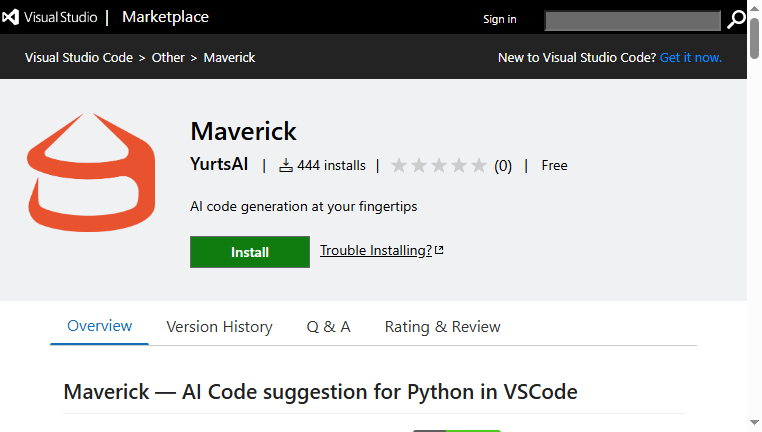Maverick
Maverick is a code suggestion tool designed to work locally within the Visual Studio Code environment. It enhances coding efficiency by providing AI-driven code completions for Python, allowing developers to write code faster and with fewer errors. The solution's focus on local operations ensures that it integrates seamlessly into existing workflows without requiring an API.
Categories: Assistant Code
Tags: Free
What you can do with Maverick and why it’s useful
◆Main Functions and Features
・Local Code Suggestions
Maverick operates entirely locally within Visual Studio Code, providing instant code suggestions without the need for API calls. This ensures a fast and responsive coding experience, free from network dependency.
・Python Code Completion
The tool specializes in Python, offering precise code completions tailored to the language's syntax and libraries. This specialization aids developers in writing efficient and correct code.
・In-context Learning
Maverick learns from the current coding context, adapting its suggestions based on the existing code structure. This contextual awareness enhances the relevance of the provided suggestions, improving coding efficiency.
・No External Dependencies
By functioning locally, Maverick eliminates issues related to API rate limits or downtime, providing consistent performance regardless of external factors. Users can rely on it in any development setting.
・User-friendly Environment
The tool is designed to integrate smoothly into the Visual Studio Code interface, offering a user-friendly experience that enhances productivity without steep learning curves.
・Instantaneous Feedback
Developers receive immediate feedback as they type, allowing them to correct mistakes and refine their code in real time. This feature significantly enhances the overall coding workflow.
◆Use Cases and Applications
・Rapid Prototyping
Maverick enables quick prototyping by assisting developers in generating functional code snippets, which can be easily tested and iterated upon within their projects.
・Learning Python
Beginners trying to learn Python can utilize Maverick to receive helpful suggestions and code examples, facilitating a smoother learning curve as they practice.
・Collaboration on Coding Projects
In team environments, Maverick assists in maintaining code quality and consistency by providing uniform suggestions that align with the project's coding standards and best practices.
・Streamlining Debugging Processes
The tool aids in identifying and correcting errors swiftly, allowing developers to improve the quality of their code and reduce overall debugging time.
・Enhancing Developer Productivity
Thanks to its local functionality and real-time assistance, Maverick helps developers stay focused on their tasks, streamlining workflows and boosting productivity.
Copyright © 2026 AI Ranking. All Right Reserved