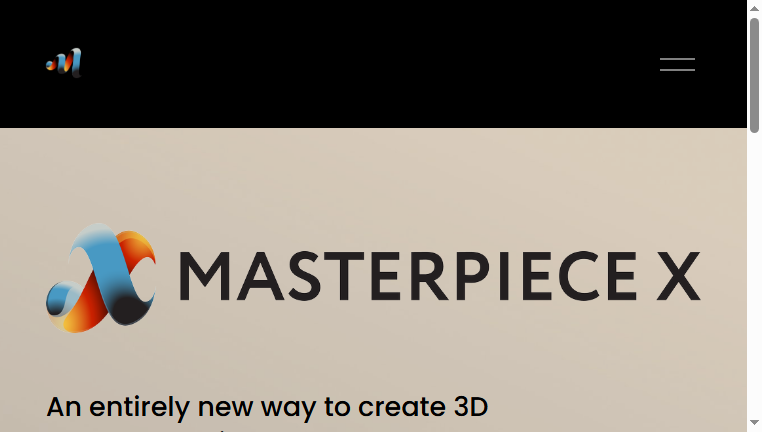Masterpiece Studio
Masterpiece Studio is an innovative AI tool that streamlines the design and creation of 3D models. It automates complex modeling processes, allowing users to generate, edit, and share 3D content effortlessly. This tool caters to various design needs, enhancing productivity and creativity in 3D modeling.
What you can do with Masterpiece Studio and why it’s useful
◆Main Functions and Features
・Automatic 3D Model Generation
This feature utilizes AI algorithms to transform user inputs into detailed 3D models swiftly. It enhances productivity by reducing manual design time and complexity.
・Intuitive Editing Tools
Masterpiece Studio provides a comprehensive set of editing tools that allow users to refine and customize their 3D models seamlessly. Users can adjust shapes, textures, and dimensions with ease.
・Real-time Collaboration
The tool supports real-time collaboration, enabling multiple users to work on the same 3D project simultaneously. This feature fosters teamwork and facilitates faster decision-making and revisions.
・Integrated Asset Library
An extensive library of pre-made assets is included, allowing users to quickly incorporate elements into their designs. This saves time and encourages creative experimentation.
・User-Friendly Interface
Designed with usability in mind, the interface is intuitive and straightforward, facilitating easy navigation for both newcomers and experienced designers.
・Export Options
Masterpiece Studio supports various file formats for exporting models, making it compatible with different platforms and applications, thus enhancing flexibility in project workflows.
◆Use Cases and Applications
・3D Game Development
Developers can use Masterpiece Studio to create detailed game assets quickly, improving the game's visual richness while saving significant development time.
・Product Visualization
Retailers can generate realistic 3D models of their products for e-commerce, enhancing online shopping experiences through interactive visuals.
・Architectural Design
Architects can create 3D representations of their designs, facilitating better presentations and client communication in the design phase.
・Education and Training
Educators can use the tool to create interactive 3D models for instructional purposes, aiding in demonstrating complex concepts clearly and engagingly.
・Marketing
Marketers can utilize 3D models for promotional materials, creating captivating visuals that attract customer attention and enhance brand storytelling.
Copyright © 2026 AI Ranking. All Right Reserved