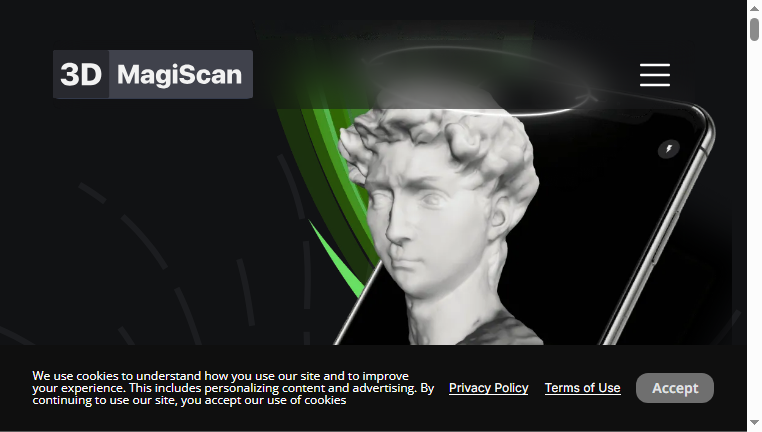MagiScan
MagiScan transforms smartphone scans of objects into high-quality 3D models. Compatible with both iOS and Android, this application leverages advanced AI to simplify the 3D modeling process. Its versatility allows users to export models in various formats, making it suitable for diverse applications, from gaming to eCommerce.
What you can do with MagiScan and why it’s useful
◆Main Functions and Features
・High-Quality 3D Model Creation
MagiScan enables users to create detailed 3D models from simple scans taken with their smartphones, ensuring high fidelity and accuracy in the outputs.
・Multi-Platform Compatibility
The application is available for both iOS and Android devices, providing a wide user base access to its innovative 3D scanning capabilities.
・Export Format Diversity
Users can export models in several file formats, including USDZ, GLB, and STL, giving them flexibility based on specific project requirements.
・Intuitive Scanning Process
The app features a user-friendly interface for scanning objects, making it easy for users to capture high-quality models without intensive training or experience.
・Cloud Integration
MagiScan supports cloud services, enabling users to back up their models and access them from different devices, enhancing convenience and collaboration.
・Real-time Processing
The app provides real-time feedback during the scanning process, allowing users to make adjustments on-the-fly to improve model accuracy and quality.
◆Use Cases and Applications
・Product Modeling for E-Commerce
Businesses can utilize MagiScan to create 3D representations of products for an online store, enhancing customer experience through interactive viewing options.
・Gaming Development
Game designers can use the app to quickly scan real-world objects into 3D models for use in gaming environments, promoting creativity and efficiency.
・Virtual Reality Experiences
Creators can incorporate 3D models generated through MagiScan into VR applications, enhancing immersive experiences for users.
・Architectural Visualization
Architects can scan physical objects or environments to create accurate models for design presentations, aiding in project visualization and communication.
・Education and Training
Educational institutions can use the application for teaching purposes, allowing students to understand 3D modeling through hands-on learning experiences.
・Personal Projects and Hobbies
Hobbyists interested in 3D printing can scan their designs to create custom models, making MagiScan a versatile tool for creativity.
Copyright © 2026 AI Ranking. All Right Reserved