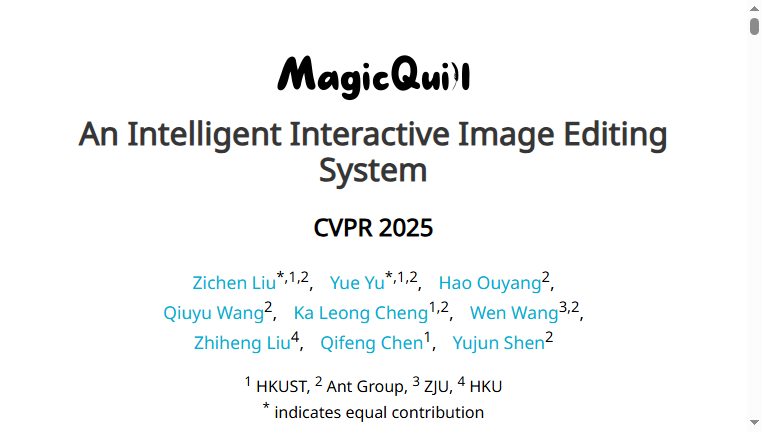MagicQuill
MagicQuill is an advanced image-editing system that adapts to user intentions in real time. It allows for seamless modification, insertion, or deletion of elements with simple brushstrokes. With its intuitive interface and precision control, users enjoy a unique editing experience that fosters creativity and efficiency in visual content creation.
Categories: Image editing
Tags: Free
What you can do with MagicQuill and why it’s useful
◆Main Functions and Features
・Real-Time Intent Recognition
MagicQuill intuitively anticipates user actions, allowing for fluid and natural editing. This feature enhances user experience by adapting immediately to modifications, fostering creativity streamline.
・Brushstroke Editing
Users can modify images with simple brushstrokes, whether adding elements or deleting unwanted parts. This approach simplifies traditional editing techniques, making it more accessible.
・Element Insertion and Deletion
The tool supports easy insertion of new elements into images while smoothly adapting the surrounding context. Users can also effortlessly remove distractions or unwanted aspects from their visuals.
・Advanced User Interface
Its user-friendly interface combines advanced functionality with ease of use, catering to both seasoned editors and newcomers, enhancing accessibility.
・Precision Control Features
MagicQuill provides tools that allow for detailed adjustments, giving users greater control over each edited aspect for finely-tuned outcomes.
・Image Layer Management
Users can work on different layers, enabling them to manipulate image components separately. This feature enhances organization and precision in complex edits.
◆Use Cases and Applications
・Artistic Expression
Ideal for artists and creators, MagicQuill allows for rapid prototyping of concepts, enabling quick iterations of ideas while maintaining high quality in edits.
・Marketing Material Development
Businesses can utilize MagicQuill to create eye-catching marketing visuals that stand out, ensuring their content remains engaging and professional.
・Interactive Media Projects
Users involved in interactive media can enhance their graphics by modifying elements dynamically, making experiences more engaging and visually appealing.
Copyright © 2026 AI Ranking. All Right Reserved