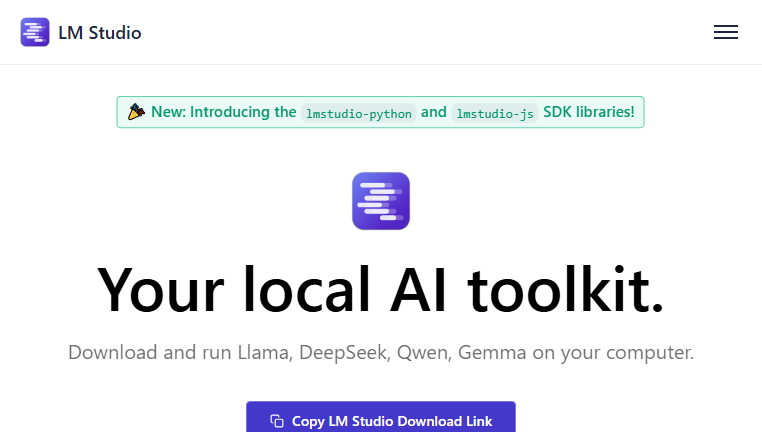LM Studio
LM Studio allows users to run language models locally without an Internet connection, ensuring data confidentiality and security. This tool enables easy downloading and operation of various LLMs like Llama and DeepSeek. It’s designed for beginners and those who prioritize privacy, making it an ideal local AI toolkit for exploring and utilizing advanced language models effectively.
What you can do with LM Studio and why it’s useful
◆Main Functions and Features
・Local Model Execution
Users can download and run multiple language models directly on their devices. This ensures complete control over the model's performance and functionality without relying on external servers.
・Offline Capabilities
LM Studio allows full functionality without an Internet connection. This feature is advantageous for users needing privacy and security in their data processing activities.
・Multi-Model Support
The tool supports various popular language models, providing flexibility for users to select the one best suited to their needs and projects.
・User-Friendly Interface
The platform is designed for ease of use, enabling even those with limited technical expertise to operate complex language models effortlessly.
・SDK Library Integration
With new SDK libraries available, developers can easily integrate LM Studio into their own applications. This expands the tool’s functionality and allows for more customized use cases.
・Regular Updates
The tool is consistently updated, providing users with the latest features and improvements while ensuring security and performance enhancements.
◆Use Cases and Applications
・Private Data Processing
Organizations that require high levels of data security can utilize LM Studio to process sensitive information without any risk of exposure to external networks.
・Research and Development
Researchers can run various LLMs in their environments, allowing them to test and analyze different models for specific projects or hypotheses.
・Content Generation
Users can leverage LM Studio for creating content, generating text based on specific prompts, and refining their writing without needing continuous Internet access.
・Educational Purposes
Educators can incorporate LM Studio in teaching settings, allowing students to interact with language models and learn about AI technologies hands-on.
・Prototype Development
Entrepreneurs and developers can build prototypes that utilize language models for novel applications, enabling faster experimentation and development cycles.
・Commercial Tool Development
Businesses can build tailored applications using the SDK to integrate language models into their services or products effectively.
Copyright © 2026 AI Ranking. All Right Reserved