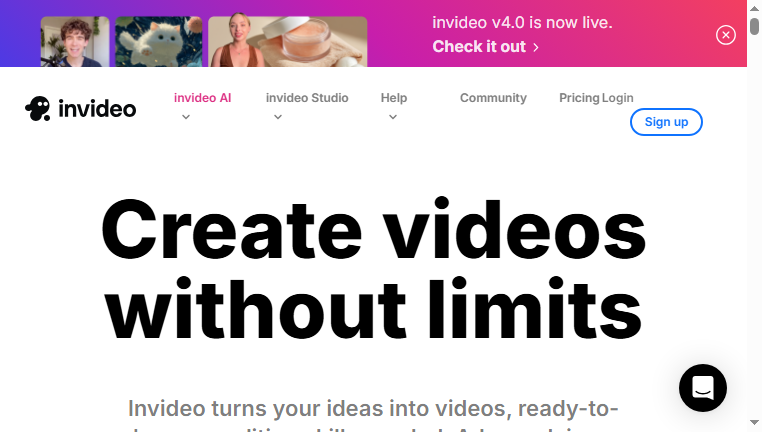InVideo
InVideo is a video editing platform designed to simplify the video creation process, allowing users to unleash their creative potential. With an AI co-pilot assisting users, the platform offers a variety of features for generating full-length videos that capture ideas effectively. This tool is suitable for anyone looking to create videos with ease and creativity, making the entire experience enjoyable and accessible.
Categories: SuperTools
Tags: Freemium
What you can do with InVideo and why it’s useful
◆Main Functions and Features
・AI Co-Pilot. The built-in AI co-pilot assists users by suggesting edits, transitions, and effects based on the user’s input, making video creation intuitive.
・Custom Template Selection. InVideo provides a myriad of customizable templates allowing users to quickly produce tailored videos that meet specific requirements.
・Voiceover Support. Users can easily add voiceovers to their videos, with options to select different accents and tones to match the desired style and mood.
・Text-to-Video Transformation. The platform transforms written ideas directly into engaging video scripts, streamlining the ideation to production process.
・Multi-Platform Compatibility. InVideo allows users to create videos optimized for various platforms by adjusting the format and settings according to the specifications of each medium.
・Stock Media Library. Access to a vast library of stock images, videos, and music allows users to enhance their video projects with high-quality assets without additional costs.
◆Use Cases and Applications
・Brand Promotion. Businesses can create promotional videos to boost visibility and engage potential customers through dynamic visuals.
・Event Highlights. Users can compile event footage into captivating highlight reels, perfect for sharing memorable moments with audiences.
・Educational Content. Educators can easily craft informative videos that explain complex topics, making learning more interactive and accessible.
・Social Media Engagement. Content creators can use InVideo to generate quick, engaging clips tailored for social media audiences, increasing their reach and interaction.
・Vlogs and Personal Stories. Individuals can produce personal vlogs or mini-documentaries using InVideo’s editing capabilities, allowing them to express their creativity.
Copyright © 2026 AI Ranking. All Right Reserved