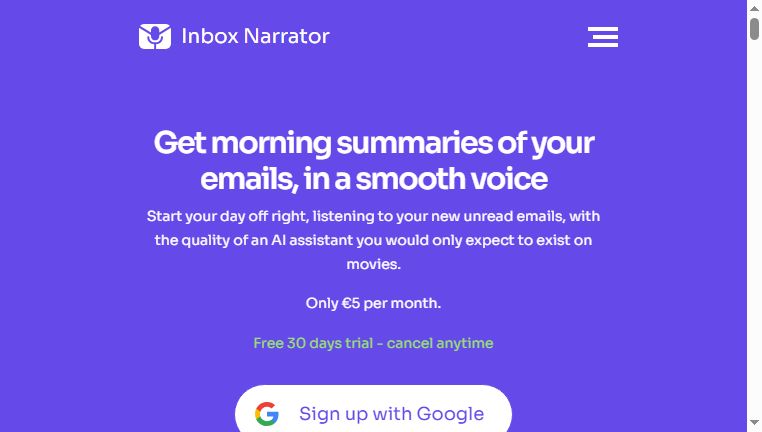Inbox Narrator
Inbox Narrator is an AI-powered voice reader designed to read emails aloud and summarize their content, enhancing the user's email experience. By providing auditory summaries, it allows users to quickly digest their email communications while multitasking. This tool offers a unique way to stay updated with important emails, making email management more efficient and accessible.
Categories: E-mail
Tags: Paid
What you can do with Inbox Narrator and why it’s useful
◆Main Functions and Features
・Voice Reading Functionality. This feature enables users to have their emails read aloud in a natural voice, enhancing accessibility for those who prefer auditory learning or are on the move. This capability helps keep users engaged with their communications.
・Email Summarization. Inbox Narrator can summarize lengthy emails into concise overviews, saving users time and giving them quick insights without needing to read everything in detail. This functionality improves time management.
・Customization Options. Users can customize voice settings and reading speeds according to personal preferences, ensuring a comfortable experience that caters to individual needs.
・Morning Briefings. The tool provides a unique feature that delivers morning summaries of unread emails, preparing users for the day ahead with essential information at a glance. This feature enhances daily productivity.
・Integration with Email Clients. Inbox Narrator integrates easily with popular email clients, allowing users to streamline their workflows without switching platforms, making it user-friendly.
・User-Friendly Interface. The interface is designed for easy navigation, making it simple for users of all skill levels to access features quickly and efficiently, enhancing the overall experience.
◆Use Cases and Applications
・Multitasking Efficiency. Users can listen to their emails while driving or performing other tasks, allowing them to remain informed without dedicated time for reading.
・Time Management. The summarization feature helps users quickly understand the content of emails, enabling them to prioritize responses effectively and manage their time better.
・Accessibility. Individuals with visual impairments or reading difficulties can use Inbox Narrator to access their emails and stay connected in a convenient way.
・Morning Routine Optimization. Users can start their day informed through morning briefings that summarize key messages, making it easier to plan the day’s activities based on priority emails.
・Enhanced Communication Tracking. The tool helps users keep track of important emails through auditory feedback, ensuring that no significant communications are overlooked.
Copyright © 2026 AI Ranking. All Right Reserved