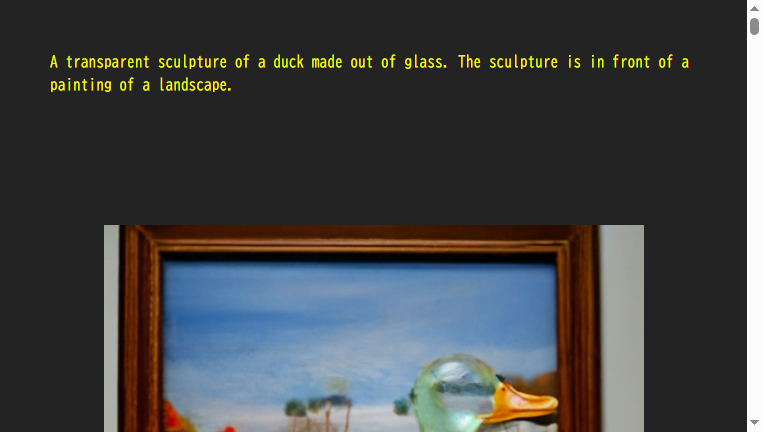Imagen 2 by Google
Imagen 2 by Google is an advanced image generation tool that harnesses cutting-edge technology to produce high-quality visuals from simple text prompts. Designed for versatility and ease of use, it caters to a wide range of applications, from professional design needs to personal creative projects. As a powerful platform, Imagen 2 empowers users to explore their creativity by simplifying the image creation process while ensuring superior output quality.
Categories: Image Generators
Tags: Free
What you can do with Imagen 2 by Google and why it’s useful
◆Main Functions and Features
・High-Quality Image Generation
Imagen 2 utilizes advanced algorithms to transform simple text prompts into detailed high-resolution images. This capability ensures that generated visuals are realistic and can fit a variety of uses, from marketing to personal projects.
・Interactive Customization Options
Users can customize generated images interactively by adjusting parameters such as style, color, and composition. This feature allows for extensive personalization, enabling outputs aligned with user preferences.
・Rapid Processing Speed
The tool is designed to generate images quickly, significantly reducing wait times in creative workflows. This efficiency is particularly beneficial for professionals who require fast turnaround on creative tasks.
・User-Friendly Workflow
Imagen 2 provides an intuitive interface that simplifies the image generation process, making it accessible to users of all experience levels. This design lowers the barrier for entry into advanced image creation technology.
・Diverse Style Generation
The tool supports a variety of artistic styles, allowing users to experiment and produce images that match different themes and purposes, enhancing creative exploration.
・Integration with Other Tools
Imagen 2 supports integration with various creative software and platforms, enabling seamless workflows and making it a versatile addition to any creative toolkit.
◆Use Cases and Applications
・Creative Marketing Initiatives
Marketers can utilize Imagen 2 to produce compelling visuals for advertising campaigns, ensuring that all materials are visually striking and resonate with target audiences.
・E-Book Illustrations
Authors can generate illustrations for e-books or digital publications, enriching the reader's experience with tailored visuals that complement the text.
・Social Media Visual Content
Content creators can quickly generate engaging images for social media posts, allowing them to maintain a consistent and attractive online presence that captivates followers.
・Graphic Design Projects
Graphic designers can leverage Imagen 2 to develop concepts and final images for various projects, streamlining their workflow and enhancing productivity.
・Educational Resources Development
Educators can create custom visuals for teaching materials, enhancing the effectiveness of lessons by integrating appealing images that foster student engagement.
Copyright © 2026 AI Ranking. All Right Reserved