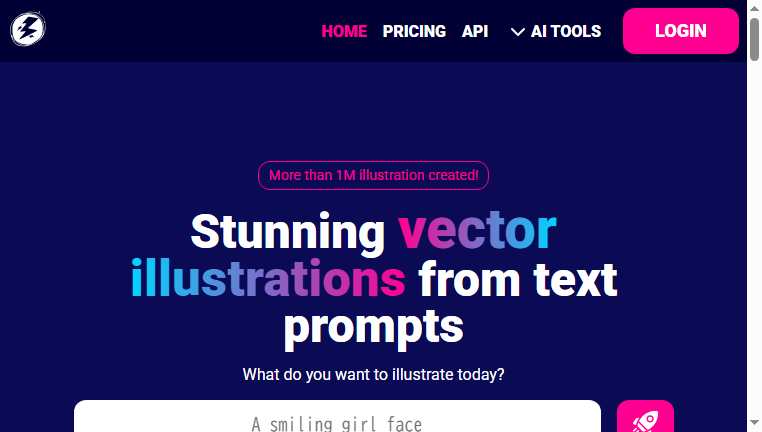Illustroke AI
Illustroke AI is a cutting-edge tool that generates vector illustrations from text prompts, allowing users to create professional visuals quickly. Unlike traditional image generators, it outputs designs in vector format (SVG), which is advantageous for scalability and editing. This tool is particularly suitable for projects requiring high-quality illustrations, logos, and icons, streamlining the creative process while enhancing design flexibility.
Categories: Image Generators
Tags: Paid
What you can do with Illustroke AI and why it’s useful
◆Main Functions and Features
・Text-to-Vector Conversion
Illustroke AI transforms written prompts into vector illustrations, producing files in the scalable SVG format. This allows for easy editing and resizing without loss of quality, making it ideal for various applications.
・Advanced AI Algorithms
Utilizing sophisticated AI algorithms, the tool ensures that illustrations are not only generated quickly but also with a high level of detail and creativity. This enhances the overall quality of the output.
・Prompt Optimization
Users can refine their text prompts to achieve specific artistic styles or effects in the illustrations. This feature allows for detailed control over the resulting images, ensuring they meet project requirements.
・Library of Design Elements
Illustroke AI includes a library of pre-designed elements that users can incorporate into their illustrations. This functionality expedites the design process, adding convenience and inspiration for users.
・Multi-Platform Compatibility
The tool can be integrated into various design software, enabling users to include generated illustrations in their existing workflows seamlessly. This versatility enhances usability across different platforms.
・High Customization Options
The customization feature allows for significant adjustments to color, size, and style within the vector output, giving users the flexibility to tailor the illustrations to specific brand guidelines or personal preferences.
◆Use Cases and Applications
・Web Design
Web designers can utilize Illustroke AI to quickly generate icons and graphic elements for websites, ensuring visual consistency while accelerating the design timeline.
・Logo Creation
The tool offers a streamlined process for creating unique logos, allowing businesses to develop their brand identity with customized illustrations that stand out in the marketplace.
・Marketing Materials
ILLUSTROKE AI is perfect for producing illustrations for marketing collateral, such as brochures or flyers, allowing for rich visual content that engages potential customers effectively.
・Educational Graphics
Educators can create visually appealing instructional materials, enhancing clarity and engagement in teaching with high-quality illustrations that support learning objectives.
・Social Media Visuals
Content creators can generate custom illustrations tailored for social media platforms, ensuring that posts maintain a cohesive aesthetic that attracts followers' interest.
Copyright © 2026 AI Ranking. All Right Reserved