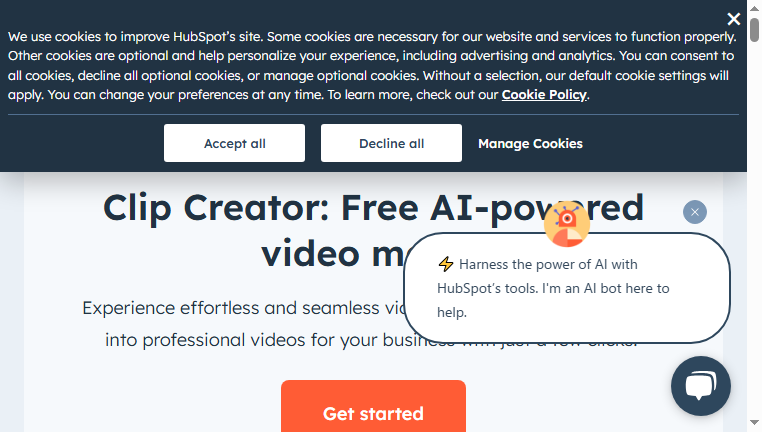HubSpot Clip Creator
HubSpot Clip Creator allows users to generate high-quality marketing videos by transforming existing content into engaging clips suitable for platforms like TikTok, Instagram Reels, and YouTube Shorts. With customizable outputs, this tool is ideal for creating attention-grabbing content to enhance social media presence. Its user-friendly interface ensures that marketers can easily turn their ideas into visually appealing videos, maximizing engagement on social networks.
Categories: Latest AI
Tags: Free
What you can do with HubSpot Clip Creator and why it’s useful
◆Main Functions and Features
・AI Video Generation.
This feature allows users to convert written content into professional videos by leveraging advanced AI technology. It enhances productivity by streamlining the video creation process.
・Customization Options.
Users can personalize clips to fit their brand style or specific requirements, enabling a unique touch that resonates with their audience.
・Multiple Platform Support.
The tool is optimized for popular social media platforms such as TikTok, Instagram Reels, and YouTube Shorts, ensuring generated content meets platform standards.
・Template Library.
A variety of video templates are available, allowing users to kickstart their projects effortlessly and maintain consistency across their marketing efforts.
・User-Friendly Interface.
Designed for ease of use, the interface simplifies the editing process, making it accessible even to those with limited video editing experience.
・Performance Analytics.
Users can track the performance of their videos, providing insights into viewer engagement and helping refine future content strategies.
◆Use Cases and Applications
・Social Media Marketing.
Generate quick and catchy video clips for marketing campaigns that capture attention on various social media platforms, enhancing engagement levels.
・Content Promotion.
Transform blog posts or articles into dynamic video content that can be shared across channels to reach a wider audience and promote key messages.
・Brand Awareness.
Utilize customizable videos to strengthen brand identity and awareness through consistent visual storytelling across digital platforms.
・Event Highlights.
Create highlight reels from events or webinars that can be shared post-event, maximizing reach and retaining interest among attendees and potential followers.
Copyright © 2026 AI Ranking. All Right Reserved