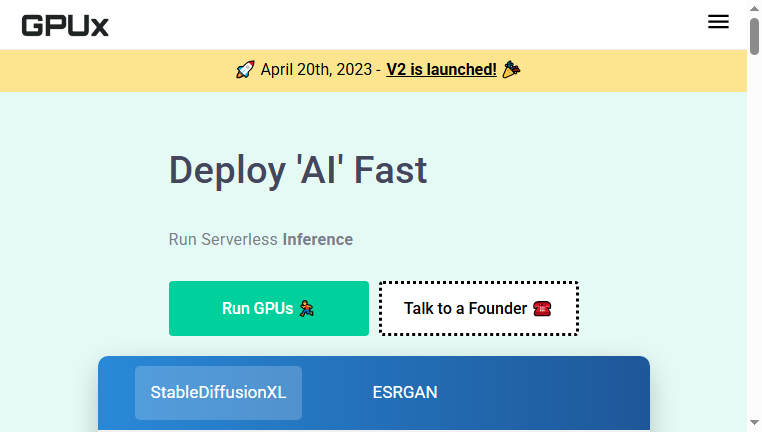GPUX AI
GPUX AI is a powerful tool designed for running autoscale inferences using Docker on GPUs. It supports quick cold starts, making it ideal for deploying AI models efficiently. Key features include compatibility with popular frameworks and the ability to leverage multiple GPUs to enhance performance.
Categories: Developer Tools
Tags: Freemium
What you can do with GPUX AI and why it’s useful
◆Main Functions and Features
・Cold Start Optimization
GPUX AI allows for impressive cold start times of just 1 second, ensuring rapid model deployment even from an inactive state. This significantly enhances user experience and reduces waiting times.
・Docker Integration
The tool operates seamlessly within Docker environments, simplifying containerized application management. This integration facilitates a streamlined workflow for deploying AI models across various platforms.
・Autoscaling Inferences
GPUX AI automatically scales inference loads based on demand, optimizing resource utilization during peak loads. This ensures consistent performance and cost-effectiveness.
・Multiple GPU Support
The platform can utilize several GPUs concurrently, dramatically boosting processing capabilities. This enables users to handle more complex models or larger datasets without bottlenecks.
・Support for Leading Frameworks
It is compatible with popular AI frameworks like TensorFlow and PyTorch, allowing for flexible model deployment. This compatibility makes it easier for developers to implement their existing models into the GPUX environment.
・High-Speed Performance
GPUX AI boasts enhanced processing speeds, especially when configured with the latest RTX 4090 architecture. This leads to faster inference times, improving overall workflow efficiency.
◆Use Cases and Applications
・Model Deployment for Startups
Startups needing to deploy AI models quickly can leverage GPUX AI for fast and efficient cold start times, ensuring they remain agile in a competitive market.
・Research and Development Projects
Researchers can utilize GPUX AI to run extensive experiments requiring heavy computational resources, benefitting from its autoscaling and multi-GPU support.
・Real-Time Data Processing
The tool can be used in scenarios demanding real-time analytics, such as financial monitoring systems that require instantaneous insights from large datasets.
・AI Model Training
Developers can employ GPUX AI to train large AI models with minimal downtime, using its optimized Docker integration for flexibility in managing dependencies.
・High-Performance Computation Tasks
Organizations working with high-performance tasks, such as image processing or simulations, can take advantage of GPUX AI’s capabilities to achieve quicker results.
・Load Testing and Performance Benchmarking
Companies can simulate various workloads on their models to test performance and reliability, ensuring their applications can handle user demand effectively.
Copyright © 2026 AI Ranking. All Right Reserved