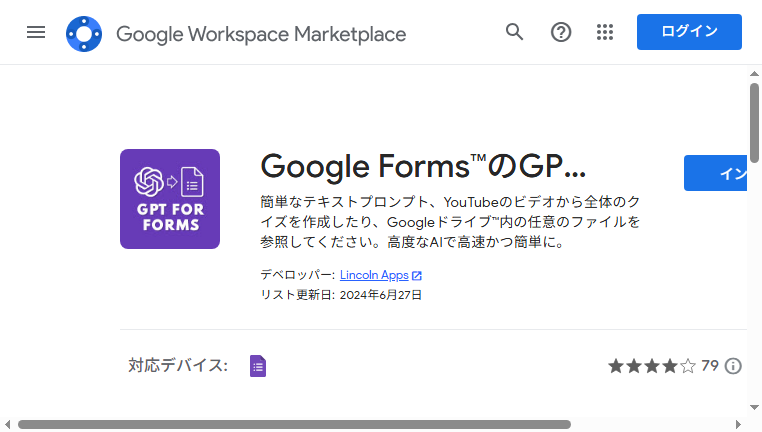GPT For Google Forms
GPT For Google Forms is a tool designed to enhance the creation of Google Forms through the integration of ChatGPT. This tool streamlines the survey and quiz creation process directly within Google Workspace, making it easier for users to generate engaging questions and responses. By simplifying form creation, it saves time and enhances productivity in data collection tasks.
What you can do with GPT For Google Forms and why it’s useful
◆Main Functions and Features
・Survey Creation Automation
The tool automates the generation of survey questions using natural language processing, which allows users to easily create effective surveys without needing to craft each question manually. This feature speeds up the survey creation process significantly.
・Quiz Generation Capabilities
With the ability to produce quizzes instantly, the tool helps educators and trainers craft assessments based on provided topics. It streamlines the assessment process and ensures questions are relevant and well-structured.
・Integration with Google Workspace
Seamlessly integrating with Google Workspace means users can create, edit, and share forms in a familiar environment, facilitating collaboration and enhancing workflow without needing to switch applications.
・User-friendly Interface
The tool offers an intuitive interface that simplifies the form-building experience for all users. With easy navigation and straightforward functions, it minimizes the learning curve associated with form creation.
・Customizable Templates
Users can leverage customizable form templates designed for various purposes, ensuring they can achieve the specific look or structure they desire without starting from scratch. This enhances creative options for form design.
・Real-time Collaboration
Real-time collaboration features allow multiple users to work on forms simultaneously, enabling effective teamwork and feedback integration during the form development process. This is especially useful for group projects.
◆Use Cases and Applications
・Feedback Collection
Organizations can use this tool to create forms that solicit feedback from customers or employees. By quickly generating relevant questions, the tool enhances the quality of the insights gathered.
・Event Registration
Event coordinators can efficiently set up registration forms for events. The automated question generation enables them to streamline the registration process, ensuring all necessary information is captured.
・Educational Quizzes
Instructors can utilize the tool to design quizzes for their classes with ease, reducing the burden of assessment preparation and allowing them to focus on teaching.
・Market Research Surveys
Marketers can create and distribute surveys aimed at understanding consumer preferences swiftly. This speed enhances the ability to gather timely insights that inform marketing strategies.
・Team Polls and Decision Making
Teams can use the tool to create quick polls for decision-making purposes by generating options rapidly, thus promoting effective collaboration and consensus within the team.
Copyright © 2026 AI Ranking. All Right Reserved